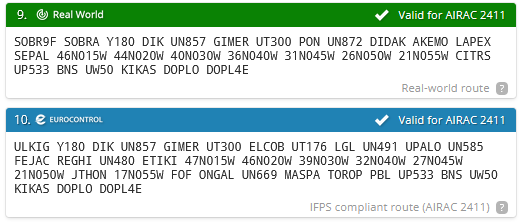Finding pre-validated IFR routes
There are different websites available where you can find up to date and Eurocontrol valid IFR routes that you can fly on VATSIM. Due to the complex structure of European airspace it's important to use correct routes when flying online.
If a controller has sent you a link to this page, please use one of the tools below to find and refile a suitable route for your flight!
Do not use any routes suggested by the MSFS 2024 planning tool! Only copy routes provided from a source below into the planning tool.
dispatch.simbrief.com (free account required)
SimBrief is still the best free tool available for flight planning. You can plan your full flight or search and copy a route provided (provide an origin and destination airport as well as an aircraft type to see suggested routes).
Only use routes that have a blue (CFMU/IFPS valid) or green (real world route) marker!
grd.aero-nav.com
Only Eurocontrol valid routings (CFMU valid) that are manually entered by users are available. The amount of available routes varies a lot and highly depends on the airport you are looking for!
radarbox.com
For future and previous flights beginning or ending in Europe (within 7 days), the filed route is available at "Flight Info" on the right tab (select a flight and scroll down in the "Flight Info" section on the right).
You can look up a previous and future flight numbers for any airport pair at flightaware.com and use this flight number to find the route on RadarBox.
eurofpl.eu (free account required)
This advanced website builds new and CFMU valid routes within Europe. Routes to/from Europe to any other continent will end/begin at the last/first European FIR border. You can look up a connecting route by using the SimBrief route planner including the last waypoint of the suggested route and create a new routing.
Only use the "NM proposed" routes and check every routing that is longer than 10% of the great circle distance on a map. If no suitable route was found, try to change the requested FL or time and try again.
EuroFPL Aircraft Setup
First of all you have to set up a new aircraft in your "Aircraft hangar".
You don't need to use the aircraft you would like to fly, it's fine to have one jet and one prop aircraft that fulfill the basic equipment requirements.
Simply use the following data and it will work fine when creating an aircraft.
JET AIRCRAFT
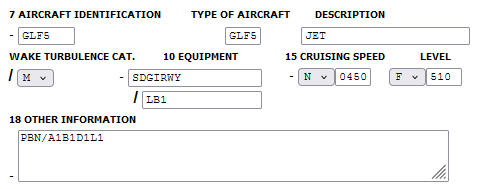
PROP AIRCRAFT
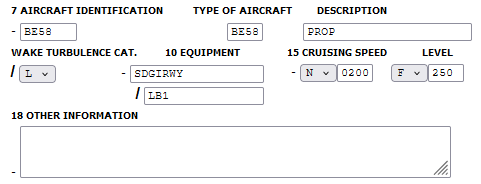
edi-gla.co.uk (free account required)
Route database with previously used real world used routes. Depending on the airport pair, the available routes can be up to date or some years old.
Always check if you are able to fly the routes with an up to date NAV database before filing it on VATSIM!