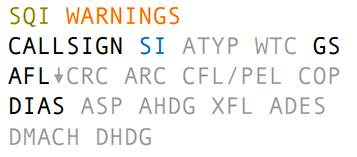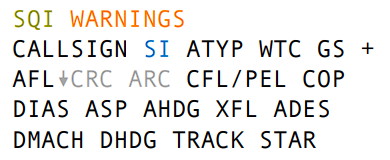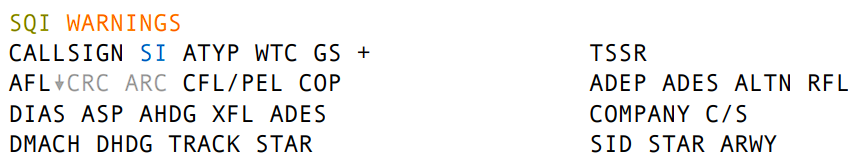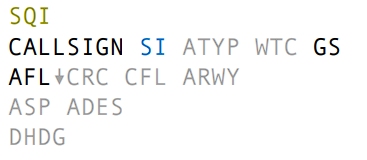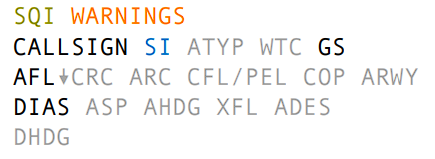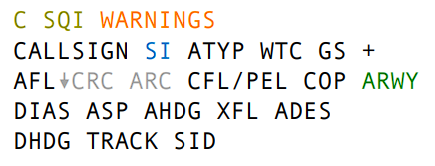Langen Radar Tags
Langen Radar Tags
Colors
| Color | State | Meaning |
|
|
Assumed Transfer initiated |
Track is assumed Track is being transferred to the next controller |
|
|
Notified Coordinated |
Track will enter the active sector (> 15 min) Track will enter the active sector (< 15 min) |
|
|
Redundant | Track has been transferred to the next controller but is still inside the active sector |
|
|
Unconcerned | Track will not enter the active sector |
|
|
Urgency | STCA-, MTCD-Alerts, Equipment-Warnings |
|
|
Warning | Risk, APW, not confirmed STAR/SID/RWY |
|
|
AIW | Airspace Intrusion Warning |
|
|
Information | |
|
|
Proposition outgoing | Outgoing coordination requests |
|
|
Proposition incoming | Incoming coordination requests |
Center-Tags
Untagged
| Item |
Name |
Meaning |
| SQI | Squawk Indicator | Decodes SQUAWK into an abbreviation that indicates sth |
| Callsign | Callsign | |
| SI | Sector Identifier | IF assumed: shows next stations indicator / 3 minutes prior sector entry shows next frequency All other states: Shows current unit that has track assumed |
| ATYP | Aircraft-Type | only shown when toggled |
| WTC | Wake-Turbulence Category | L, H and J shown in warning color, M only when toggled |
| GS | Groundspeed | |
| AFL | Actual Flight Level | |
| ↓ | Descend/Climb Indicator | |
| CRC | Computed Rate of Climb/Descent | |
| DIAS | Calculated IAS | Simulates MODE-S readout IAS (IASsure-plugin) / only shown when toggled |
| ADES | Aerodrome Destination | only shown when toggled |
| DMACH | Calculated MACH | Simulates MODE-S readout MACH (IASsure-plugin) / only shown above FL245 and when toggled |
| DHDG | Mode-S readout heading | Heading A/C is currently flying, readout from server |
Tagged
| Item |
Name |
Meaning |
| SQI | Squawk Indicator | Decodes SQUAWK into an abbreviation that indicates sth |
| NSSR | Assigned Squawk | Only shown if unequal to transmitted Squawk |
| Warnings | > TopSky-Documentation | |
| Callsign | Callsign | |
| SI | Sector Identifier | IF assumed: shows next stations indicator / 3 minutes prior sector entry shows next frequency All other states: Shows current unit that has track assumed |
| ATYP | Aircraft-Type | only shown when toggled |
| WTC | Wake-Turbulence Category | L, H and J shown in warning color, M only when toggled |
| GS | Groundspeed | |
| AFL | Actual Flight Level | |
| ↓ | Descend/Climb Indicator | |
| CRC | Computed Rate of Climb/Descent | |
| ARC | Assigned Rate of Climb/Descent | only shown if assigned |
| CFL/PEL | Cleared Flight Level / Planned Entry Level | In all states: only shown when unequal to AFL IF concerned/notified: Shows planned entry level All other states: shows cleared flight level |
| COP | Coordinated Point | IF assumed: shows exit COP All other states: shows entry COP |
| DIAS | Calculated IAS | Simulates MODE-S readout IAS (IASsure-plugin) |
| ASP | Assigned Speed | only shown if assigned |
| AHDG | Assigned Heading | only shown if assigned |
| XFL | Exit Flight Level | Only in assumed state and only when unequal to CFL or AFL |
| ADES | Aerodrome Destination | only shown when toggled |
| DMACH | Calculated MACH | Simulates MODE-S readout MACH (IASsure-plugin) / only shown above FL245 and when toggled |
| DHDG | Mode-S readout heading | Heading A/C is currently flying, readout from server |
Detailed
| Item |
Name |
Meaning |
Left-Click |
Right-Click |
| SQI | Squawk Indicator | Decodes SQUAWK into an abbreviation that indicates sth | ||
| NSSR | Assigned Squawk | Only shown if unequal to transmitted Squawk | Open CCAMS Squawk assign popup | Send Squawk via CPDLC |
| Warnings | > TopSky-Documentation | on DUPE-Warning = auto assign squawk | ||
| Callsign | Callsign | Open Callsign Menu | Toggle route draw (NO autohide) | |
| SI | Sector Identifier | IF assumed: shows next stations indicator / 3 minutes prior sector entry shows next frequency All other states: Shows current unit that has track assumed |
Open next controller popup list | Assume/Transfer |
| ATYP | Aircraft-Type | Edit remarktext | Toggle ATYP display | |
| WTC | Wake-Turbulence Category | L, H and J shown in warning color | Open CCAMS Squawk assign popup | Toggle WTC highlight |
| GS | Groundspeed | Open ASP menu | Clear ASP value | |
| + | Open extended tag | |||
| AFL | Actual Flight Level | Open CFL menu | Toggle Route draw (WITH autohide) | |
| ↓ | Descend/Climb Indicator | Open ARC menu | ||
| CRC | Computed Rate of Climb/Descent | Open ARC menu | ||
| ARC | Assigned Rate of Climb/Descent | only shown if assigned | Open ARC menu | |
| CFL/PEL | Cleared Flight Level / Planned Entry Level | In all states: only shown when unequal to AFL IF concerned/notified: Shows planned entry level All other states: shows cleared flight level |
Open CFL/PEL menu | Open ARC menu |
| COP | Coordinated Point | IF assumed: shows exit COP All other states: shows entry COP |
Open waypoint menu | Toggle route draw (NO autohide) |
| DIAS | Calculated IAS | Simulates MODE-S readout IAS (IASsure-plugin) | Open reported IAS menu | Toggle calculated IAS display |
| ASP | Assigned Speed | Open ASP menu | Clear ASP value | |
| AHDG | Assigned Heading | Open AHDG menu | Open waypoint menu | |
| XFL | Exit Flight Level | Only in assumed state | Open XFL menu | Open RFL menu |
| ADES | Aerodrome Destination | Open flight plan | Toggle ADES display | |
| DMACH | Calculated MACH | Simulates MODE-S readout MACH (IASsure-plugin) / only shown above FL245 and when toggled | Open reported MACH menu | Toggle calculated MACH display |
| DHDG | Mode-S readout heading | Heading A/C is currently flying, readout from server | Toggle DHDG display | |
| TRACK | True Groundtrack | |||
| STAR | Standard Arrival Route |
Extended
| Item |
Name |
Meaning |
Left-click |
Right-click |
| TSSR | Transmitted SSR |
Auto assign squawk | Open SQUAWK assign popup | |
| ADEP | Departure Aerodrome | Open flight plan | ||
| ADES | Destination Aerodrome | Open flight plan | ||
| ALT1 | First Alternate Aerodrome | Open flight plan | ||
| RFL | Requested Flight Level | Open RFL menu | ||
| Company C/S | Radiotelephony Callsign | e.g. EWG = Eurowings |
||
| SID | Open SID popup list | |||
| STAR | Open STAR popup list | |||
| ARWY | Arrival Runway | Open ARWY popup list |
Difference in Approach-Tags
Only differences are explained. The extended-label does not differ from the Center-Tag.
Untagged
| Item |
Name |
Meaning |
| CFL | Cleared Flight Level |
Shown when unequal to AFL |
| ARWY | Arrival Runway |
Shown in green confirmed color, if set |
| ASP |
Assigned Speed |
Shown if set |
| DMACH |
Mach can't be displayed |
Tagged
| Item |
Name |
Meaning |
| ARWY | Arrival Runway |
Shown in green confirmed color, if set |
| ADES |
Destination Aerodrome |
Always shown for EDDS and EDDL stations |
| DMACH |
Mach can't be displayed |
Detailed
| Item |
Name |
Meaning |
Left-click |
Right-click |
| C |
Clearance Indicator |
Shown for aircraft flying to small airports for some stations: EDDL_APP: EDLV, EDLN, ETNG |
Clears C-Flag |
|
| ARWY | Arrival Runway |
Shown in green confirmed color, if set | Open RWY popup list |
Toggle ADES display |
| DMACH |
Mach can't be displayed |
|||
| SID |
only for departures |
Open SID popup list |