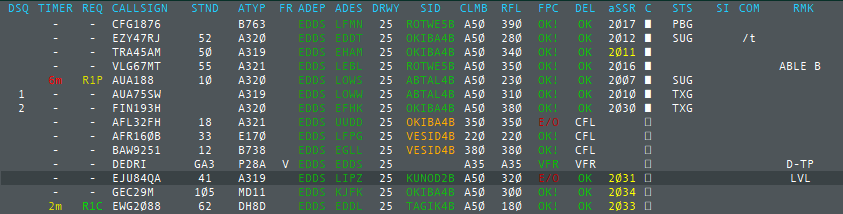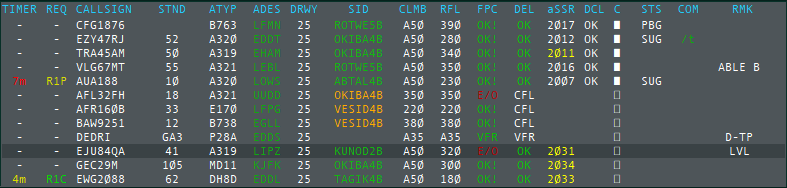Lists Langen FIR
General
Lists in general offer a lot of useful information and many functions. For some stations working with lists can be a huge benefit, while others do not need them most of the time. Working with the Departure or Startup List is particularly recommended for the tasks of the Delivery Controller. These two lists are the same for every station. Other lists differ between Ground/Tower and Arrival/Center as different information are important.
The grey items in the table below are hidden by default and can be quickly shown via the filter of the respective list (F) if required. By using the right mouse button the filter dialogue will not close after selecting an item.
Departure List
The Departure List shows all departures of an airport which are on the ground. For the tasks of Delivery, the Start-Up List (latest Euroscope Beta is required) can be used in addition to this list, which is structured similarly.
| List Item | Description | Left click | Right click |
| DSQ | Departure sequence | Reduce sequence | Departure sequence menu |
| TIMER | Timer for the current request | -- |
-- |
| REQ | Current Request + Sequence | Request menu | -- |
| CALLSIGN | Callsign | Callsign menu | Assume/Transfer |
| STND | Departure Stand | -- |
-- |
| ATYP | Aircraft Type | Scratchpad | Communication menu |
| FR | Flight Rule (only if VFR) | -- |
-- |
| ADEP | Origin Airport | Flightplan (ES) | Flightplan (TS) |
| ADES | Destination Airport | Flightplan (ES) | Flightplan (TS) |
| DRWY | Departure Runway | Runway List | Departure Sequence menu |
| SID | Departure Route | SID list | SID list |
| CLMB | Initial Altitude | Temporary Altitude menu (TS) | Temporary Altitude menu (ES) |
| RFL | Cruising Altitude | Final Altitude menu (TS) | Final Altitude menu (ES) |
| FPC | Flightplan checker | Manual FP check | -- |
| DEL | Delivery Helper | Set "primary" SID | Set "secondary" SID |
| aSSR | Assigned Squawk | Auto assign Squawk | Squawk menu |
| C | Clearance Received Flag | Set Clearance Received | PDC/DCL menu |
| STS | Ground Status | Ground Status menu | Ground Status menu |
| SI | Next/tracking station | Controller List | -- |
| COM | Communication Type | Communication menu | Communication menu |
| RMK | Remarks | Scratchpad | Scratchpad |
Startup List
The Startup List shows all departures of an airport with no status, SUG and PBG. As soon as they have the TXG status, they will disappear from this list. It's highly recommended for Delivery to work with this list, sorted by clearance received flag.
| List Item | Description | Left click | Right click |
| TIMER | Timer for the current request | -- |
-- |
| REQ | Current request + sequence | Request menu | -- |
| CALLSIGN | Callsign | Callsign menu | Assume/Transfer |
| TOBT | Target Off-block time | Set aircraft ready | Edit TOBT |
| TSAT | Target Startup Approval Time | Add TSAT to TSAC | -- |
| TSAC | Target Startup Approval Time Communicated | Edit TSAC | -- |
| ASAT | Actual Startup Approval Time | -- |
-- |
| TTOT | Target Takeoff Time | -- |
-- |
| CTOT | Calculated Takeoff Time | CTOT menu | -- |
| STND | Departure Stand | -- |
-- |
| ATYP | Aircraft Type | Scratchpad | Communication menu |
| ADES | Destination Airport | Flightplan (ES) | Flightplan (TS) |
| DRWY | Departure Runway | Runway List | Departure Sequence menu |
| SID | Departure Route | SID list | SID list |
| CLMB | Initial Altitude | Temporary Altitude menu (TS) | Temporary Altitude menu (ES) |
| RFL | Cruising Altitude | Final Altitude menu (Topsky) | Final Altitude menu (ES) |
| FPC | Flightplan checker | Manual FP check | -- |
| DEL | Delivery Helper | Set "primary" SID | Set "secondary" SID |
| aSSR | Assigned Squawk | Auto assign Squawk | Squawk menu |
| DCL | Datalink Clearance Indicator | PDC/DCL menu | PDC/DCL menu |
| C | Clearance Received Flag | Set Clearance Received | -- |
| STS | Ground Status | Ground Status menu | Ground Status menu |
| COM | Communication Type | Communication menu | Communication menu |
| RMK | Remarks | Scratchpad | Scratchpad |
Arrival List (Tower)
The Arrival List shows all inbounds that are closer than 10 NM to the active airport.
Sector Inbound List (Tower)
The Sector Inbound List shows all aircraft that will fly into the own sector.
Sector Inbound List (Radar)
This list shows all flights that will fly through your sector.
Sector Exit List (Radar)
This list shows all aircraft that are tracked by yourself.