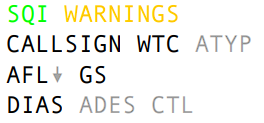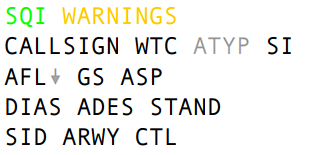Phoenix Tower Tags
Colors
| Color | State | Meaning |
|
|
Arrival | A/C flying to Aerodrome selected as Arrival in Runway setup |
|
|
Departure | A/C flying to Aerodrome selected as Departure in Runway setup |
|
|
Urgency | STCA-, MTCD-Alerts, Equipment-Warnings |
|
|
Warning | Risk, APW, not confirmed STAR/SID/RWY |
Phoenix-Tags
There is no difference between untagged and tagged in the tower profile.
Untagged / Tagged
| Item |
Name |
Meaning |
| SQI | Squawk Indicator | Decodes SQUAWK into an abbreviation that indicates sth |
| Warnings | > TopSky-Documentation | |
| Callsign | Callsign | |
| WTC | Wake-Turbulence Category | L, H and J shown in warning color, M only when toggled |
| ATYP | Aircraft-Type | only shown when toggled |
| AFL | Actual Flight Level | |
| ↓ | Descend/Climb Indicator | |
| GS | Groundspeed | |
| DIAS | Calculated IAS | Simulates MODE-S readout IAS (IASsure-plugin) |
| ADES | Aerodrome Destination | only shown when toggled |
| CTL | CTL Flag | shown when set |
Detailed
| Item |
Name |
Meaning |
Left-Click |
Right-Click |
| SQI | Squawk Indicator | Decodes SQUAWK into an abbreviation that indicates sth | Open CCAMS Squawk assign popup | Open flight plan |
| Warnings | > TopSky-Documentation | |||
| Callsign | Callsign | in departure/arrival color | Open callsign menu | Toggle route draw (NO autohide) |
| WTC | Wake-Turbulence Category | always shown in departure/arrival color | Open CCAMS Squawk assign popup | |
| ATYP | Aircraft-Type | Edit remarktext | Toggle ATYP display | |
| SI | Sector Identifier | Shows current unit that has track assumed | Open next controller popup list | Toggle SI and frequency |
| AFL | Actual Flight Level | Toggle CTL-Flag | Toggle route draw (WITH autohide) | |
| ↓ | Descend/Climb Indicator | |||
| GS | Groundspeed | Open ASP menu | Clear ASP value | |
| ASP | Assigned Speed | Open ASP menu | Clear ASP value | |
| DIAS | Calculated IAS | Simulates MODE-S readout IAS (IASsure-plugin) | Open reported IAS menu | Clear reported IAS |
| ADES | Aerodrome Destination | Open flight plan | Toggle ADES display | |
| Stand | Open Stand menu | |||
| SID | Open SID popup list |