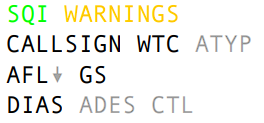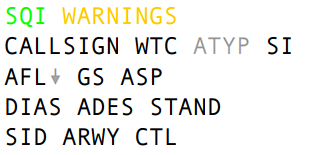Phoenix Tower Tags - OLD
The Tag has changed with AIRAC 2401 (25. January 2024) for harmonisation within all three FIRs. Detailed documentation will follow by ATD. Most of the items are still the same as discribed below.
Colors
| Color | State | Meaning |
|
|
Arrival | A/C flying to Aerodrome selected as Arrival in Runway setup |
|
|
Departure | A/C flying to Aerodrome selected as Departure in Runway setup |
|
|
Urgency | STCA-, MTCD-Alerts, Equipment-Warnings |
|
|
Warning | Risk, APW, not confirmed STAR/SID/RWY |
Phoenix-Tags
There is no difference between untagged and tagged in the tower profile.
Untagged / Tagged
| Item |
Name |
Meaning |
| SQI | Squawk Indicator | Decodes SQUAWK into an abbreviation that indicates sth |
| Warnings | > TopSky-Documentation | |
| Callsign | Callsign | |
| WTC | Wake-Turbulence Category | L, H and J shown in warning color, M only when toggled |
| ATYP | Aircraft-Type | only shown when toggled |
| AFL | Actual Flight Level | |
| ↓ | Descend/Climb Indicator | |
| GS | Groundspeed | |
| DIAS | Calculated IAS | Simulates MODE-S readout IAS (IASsure-plugin) |
| ADES | Aerodrome Destination | only shown when toggled |
| CTL | CTL Flag | shown when set |
Detailed
| Item |
Name |
Meaning |
Left-Click |
Right-Click |
| SQI | Squawk Indicator | Decodes SQUAWK into an abbreviation that indicates sth | Open CCAMS Squawk assign popup | Open flight plan |
| Warnings | > TopSky-Documentation | |||
| Callsign | Callsign | in departure/arrival color | Open callsign menu | Toggle route draw (NO autohide) |
| WTC | Wake-Turbulence Category | always shown in departure/arrival color | Open CCAMS Squawk assign popup | |
| ATYP | Aircraft-Type | Edit remarktext | Toggle ATYP display | |
| SI | Sector Identifier | Shows current unit that has track assumed | Open next controller popup list | Toggle SI and frequency |
| AFL | Actual Flight Level | Toggle CTL-Flag | Toggle route draw (WITH autohide) | |
| ↓ | Descend/Climb Indicator | |||
| GS | Groundspeed | Open ASP menu | Clear ASP value | |
| ASP | Assigned Speed | Open ASP menu | Clear ASP value | |
| DIAS | Calculated IAS | Simulates MODE-S readout IAS (IASsure-plugin) | Open reported IAS menu | Clear reported IAS |
| ADES | Aerodrome Destination | Open flight plan | Toggle ADES display | |
| Stand | Open Stand menu | |||
| SID | Open SID popup list |