Transponder
Radar basics
If you've ever flown in real life or on VATSIM, then you've probably come across the transponder and entered 4 digits. But why is all this necessary?
There are two types of radar for monitoring air traffic:
- Primary radar: These are the huge, rotating radar antennas that detect so-called primary targets. According to a simple physical principle, the radar emits pulses that are reflected by aircraft. The radar can calculate the distance to the detected target based on the time between transmitting the pulse and receiving the reflection. The transponder therefore plays no role for this type of radar.
- Secondary radar: Secondary radar is used to obtain information about the aircraft's callsign and altitude in addition to its position. This is based on a question-and-answer principle. The radar antenna triggers the transponder via a signal, which then sends the code and altitude back to the ground station.
Transpondercode und Korrelation
The pilot can enter a four-digit transponder code into their transponder. The transponder has the digits 0-7 available for each digit. The system is therefore based on an octal code and offers 4096 different possibilities for a transponder code. Together with the clearance from air traffic control, the pilot receives the code to be set in the transponder. But why do we see a callsign on the radar and not a four-digit number? Well, as soon as the controller has assigned the transponder code on the ground, this code is stored in the flight plan of this specific aircraft. As an example, let's assume that flight DLH414 is assigned the code 2301. If flight DLH414 now takes off, it emits code 2301 and is thus detected by a secondary radar. The secondary radar then sends the position, altitude and code 2301 to the air traffic control center. The radar system then checks the flight plan database and recognizes that code 2301 belongs to flight DLH414. The radar system therefore displays the callsign DLH414 and the corresponding altitude to the controllers at the reported position, as shown in the following image.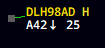
Mode S
As technology progressed, new transponders were introduced that were able to transmit many other parameters in addition to the altitude and the code, such as speed, heading, etc. With these transponders, which are called Mode S (Mode Sierra) transponders, the callsign is no longer transmitted via a four-digit code. Instead, the callsign is transmitted directly from the transponder to the secondary radar without the detour via code. Therefore, these flights no longer necessarily need different codes and usually receive Squawk 1000.
Mode S is now mandatory in Germany.
Further information on Mode S can be found here.
Special codes
Fixed transponder codes are defined for certain flights in Germany. There are also international codes in the event of air emergencies.
| Squawk Code | Nutzung |
| 0020 | Helicopter rescue flights |
| 0023 | Federal police operational flights |
| 0024 | Night low flying system military flights conducting terrain following flights |
| 0025 | Drop aircraft for parachutists |
| 0027 | Aerobatic flights |
| 0030 | Photogrammetric surveying flights |
| 0031 | „Open Skies“ flights |
| 0032 | VFR flights by civil aircraft in the identification zone (border between Germany, Poland and the Czech Republic) |
| 0033 | VFR flights by military aircraft between GND and FL 100 |
| 0034 | Search And Rescue missions (SAR) |
| 0035 | VFR / IFR flight rule changes |
| 0036 | Police operational flights |
| 0037 | Police operational flights with residual light amplifier |
| 1000 | Mode S transponder code |
| 2000 | Military flights in the Night low flying system |
| 7000 |
VFR flights by civil aircraft (standard VFR code) |
| 7500 | Hijacking (prohibited on VATSIM) |
| 7600 | Radio failure |
| 7700 | Emergency |

