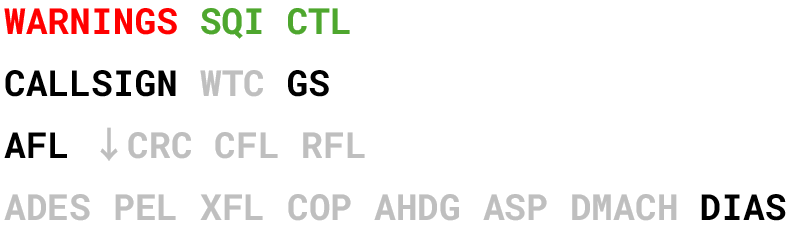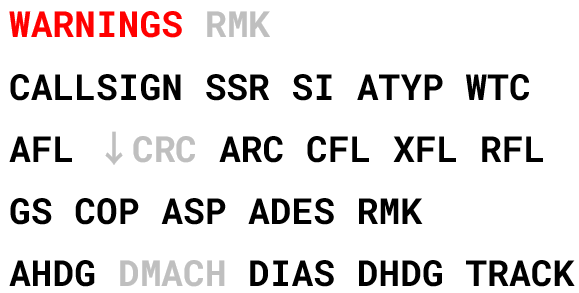Tags Explanation
EDWW - Bremen Radar Profile
Colors EDWW
| Color | State | Meaning |
|
|
Assumed Transfer initiated |
Track is assumed Track is being transferred to the next controller |
|
|
Notified Coordinated |
Track will enter the active sector (> 15 min) Track will enter the active sector (< 15 min) |
|
|
Unconcerned Redundant |
Track will not enter active sector Track has been transferred to the next controller but is still inside the active sector |
|
|
Urgency | STCA-, MTCD-Alerts, Equipment-Warnings |
|
|
Warning | Risk, APW, not confirmed STAR/SID/RWY |
|
|
Information | |
|
|
Proposition in/out | Outgoing or incoming coordination requests |
|
|
Proposition accepted | Accepted coordination requests |
Label EDWW
Untagged Label
| Item |
Name |
Description |
| CALLSIGN | Callsign | -- |
| GS | Groundspeed | -- |
| AFL | Actual Flight Level | -- |
| ↓ | Descent/Climb Indicator | Only shown when the aircraft is climbing or descending |
| CRC | Computed Rate of Climb/Descent | Only shown when the aircraft is climbing or descending |
Tagged Label
| Item |
Name |
Description |
| WARNINGS | Warnings | Any form of Topsky Warnings (e.g. APW, MTCD, STCA, CLAM, RAM) |
| SQI | Squawk Indicator | Decodes SQUAWK into an abbreviation to indicate certain flight movements |
| CTL | Cleared to Land Indicator | Only shown when toggled (right-click on AFL in detailed tag) |
| CALLSIGN | Callsign | |
| WTC | Wake-Turbulence Category | Only shown when WTC is not Medium |
| GS | Groundspeed | |
| AFL | Actual Flight Level | -- |
| ↓ | Descent/Climb Indicator | Only shown when the aircraft is climbing or descending |
| CRC | Computed Rate of Climb/Descent | Only shown when the aircraft is climbing or descending |
| CFL | Cleared Flight Level | Only shown when CFL does not match AFL |
| RFL | Requested Final Level | Only shown when changed by the previous sector |
| ADES | Destination Aerodrome | Only shown when toggled in the detailed tag |
| PEL | Planned Entry Level | Only shown during coordination |
| XFL | Planned Exit Level | Only shown during coordination |
| COP | Coordination Point | Only shown during coordination |
| AHDG | Assigned Heading | Only shown when assigned |
| ASP | Assigned Speed | Only shown when assigned |
| DMACH | Downloaded MACH | Actual MACH of the aircraft is flying (based on calculations), only shown when toggled in the detailed tag |
| DIAS | Downloaded IAS | Actual IAS of the aircraft is flying (based on calculations) |
Detailed Label
| Item |
Name |
Meaning |
Left-Click |
Right-Click |
| WARNINGS | Warnings | Any form of Topsky Warnings (e.g. APW, MTCD, STCA, CLAM, RAM) | ||
| SQI | Squawk Indicator | Decodes SQUAWK into an abbreviation to indicate certain flight movements | ||
| CTL | Cleared to Land Indicator | Only shown when toggled (right-click on AFL in detailed tag) | ||
| CALLSIGN | Callsign | Open Topsky Callsign Menu | Open Euroscope Handoff Menu | |
| WTC | Wake-Turbulence Category | Assume/Transfer | ||
| FR | Flight Rule Indicator | Open Euroscope F-Plan | Open Euroscope F-Plan | |
| SSR | Transmitted SSR | Transmitted Squawk Code | Auto Assign Squawk | Open Squawk Menu |
| SI | Sector Indicator | IF assumed: shows next stations indicator / 3 minutes prior sector entry shows next frequency All other states: Shows current unit that has track assumed |
Open Next Controller Menu | Toggle SI/frequency |
| GS | Groundspeed | |||
| AFL | Actual Flight Level | Toggle CTL Indicator | ||
| ↓ | Descent/Climb Indicator | Only shown when the aircraft is climbing or descending | ||
| CRC | Computed Rate of Climb/Descent | Only shown when the aircraft is climbing or descending | ||
| CFL | Cleared Flight Level | Open Topsky CFL/PEL Menu | Open Euroscope CFL Menu | |
| ARC | Assigned Vertical Rate | Open Topsky ARC Menu | Open Euroscope ARC Menu | |
| XFL | Planned Exit/Entry Level |
Prior sector entry: Planned Entry Level When tracked: Planned Exit Level |
Open PEL/XFL Menu | Toggle Altitude Route Prediction |
| RFL | Requested Final Level |
|
Open Topsky RFL Menu | Open Euroscope RFL Menu |
| ADES | Destination Aerodrome |
|
Toggle ADES display for tagged label | Open Euroscope F-Plan |
| COP | Coordination Point |
IF assumed: shows exit COP |
Open Topsky Waypoint Menu | Toggle Route Draw |
| TRACK | Current Magnetic Track |
|
Open Topsky AHDG Menu | Open Euroscope AHDG Menu |
| ATYP | Aircraft Type |
|
Open Communications Menu | Open Topsky F-Plan |
| ASP | Assigned Speed |
|
Open Topsky ASP Menu | Open Euroscope ASP Menu |
| AHDG | Assigned Headings |
Euroscope Heading Draw available |
Open Topsky AHDG Menu | Open Euroscope AHDG Menu |
| STAR | Planned Arrival Route |
Turns green when selected again --> confirmed |
Open Euroscope STAR Menu | Open Euroscope STAR Menu |
| ARWY | Planned Arrival Runway |
Turns green when selected again --> confirmed |
Open Euroscope RWY Menu | Open Euroscope RWY Menu |
| STAND | Planned Arrival Stand |
Only shown when stand is assigned to aircraft |
Open GRP Stand Menu | |
| DIAS | Downloaded IAS | Actual IAS of the aircraft is flying (based on calculations) | ||
| DMACH | Downloaded MACH | Actual MACH of the aircraft is flying (based on calculations), only shown above FL245 | Toggle DMACH display | |
| RMK | Scratchpad / Remarks | Edit Scratchpad | Edit Scratchpad |
EDYY - Maastricht Radar Profile
Colors EDYY
| Color | State | Meaning |
|
|
Assumed Transfer initiated |
Track is assumed Track is being transferred to the next controller |
|
|
Notified Redundant |
Track will enter the active sector (> 15 min) Track has been transferred to the next controller but is still inside the active sector |
|
|
Unconcerned |
Track will not enter active sector |
|
|
Urgency Warning |
STCA-, MTCD-Alerts, Equipment-Warnings Risk, APW |
|
|
Information | |
|
|
Proposition in/out | Outgoing or incoming coordination requests |
|
|
Proposition accepted | Accepted coordination requests |
Label EDYY
Untagged Label
| Item |
Name |
Description |
| AFL | Actual Flight Level | -- |
| ↓ | Descent/Climb Indicator | Only shown when the aircraft is climbing or descending |
Tagged Label
| Item |
Name |
Description |
| WARNINGS | Warnings | Any form of Topsky Warnings (e.g. APW, MTCD, STCA, CLAM, RAM) |
| RMK | Scratchpad / Remarks | Only shown when text is in scratchpad |
| CALLSIGN | Callsign | |
| SI | Sector Indicator | IF assumed: shows next stations indicator / 3 minutes prior sector entry shows next frequency All other states: Shows current unit that has track assumed |
| ATYP | Aircraft Type | Only shown when toggled in the detailed tag |
| WTC | Wake-Turbulence Category | Only shown when WTC is not Medium or when toggled in the detailed tag |
| AFL | Actual Flight Level | |
| ↓ | Descent/Climb Indicator | Only shown when the aircraft is climbing or descending |
| CRC | Computed Rate of Climb/Descent | Only shown when the aircraft is climbing or descending |
| ARC | Assigned Rate of Climb/Descent | Only shown when assigned |
| CFL | Cleared Flight Level |
Only shown when CFL does not match AFL CFL = PEL when aircraft is prior sector entry |
| COP | Coordination Point | Only shown during coordination |
| GS | Groundspeed | |
| ASP | Assigned Speed | Only shown when assigned |
| XFL | Planned Exit Level | Only shown during coordination |
| ADES | Destination Aerodrome | Only shown when toggled in detailed tag (not assumed) or when the tag is assumed |
| DMACH | Downloaded MACH | Actual MACH of the aircraft is flying (based on calculations), only shown when toggled in the detailed tag |
| DIAS | Downloaded IAS | Actual IAS of the aircraft is flying (based on calculations), only shown when toggled in the detailed tag |
| DHDG | Downloaded Heading | Only shown when toggled in the detailed tag |
Detailed Tag
| Item |
Name |
Meaning |
Left-Click |
Right-Click |
| WARNINGS | Warnings | Any form of Topsky Warnings (e.g. APW, MTCD, STCA, CLAM, RAM) | ||
| RMK | Scratchpad / Remarks | Only shown when text is in the scratchpad | Edit Scratchpad | Edit Scratchpad |
| CALLSIGN | Callsign | Open Topsky Callsign Menu | Open Euroscope Handoff Menu | |
| SSR | Transmitted SSR | Transmitted Squawk Code | Auto Assign Squawk | Open Squawk Menu |
| SI | Sector Indicator | IF assumed: shows next stations indicator / 3 minutes prior sector entry shows next frequency All other states: Shows current unit that has track assumed |
Open Next Controller Menu | Assume/Transfer |
| ATYP | Aircraft Type | Edit Scratchpad | Toggle ATYP display | |
| WTC | Wake-Turbulence Category | Open Squawk Menu | Toggle WTC display | |
| AFL | Actual Flight Level | Open Topsky CFL menu | Toggle Route Draw | |
| ↓ | Descent/Climb Indicator | Only shown when the aircraft is climbing or descending | Open Topsky ARC Menu | |
| CRC | Computed Rate of Climb/Descent | Only shown when the aircraft is climbing or descending | Open Topsky ARC Menu | |
| CFL | Cleared Flight Level |
|
Open Topsky CFL Menu | Open Euroscope CFL Menu |
| ARC | Assigned Rate of Climb/Descent | Open Topsky ARC Menu | ||
| XFL | Planned Exit/Entry Level |
Prior sector entry: Planned Entry Level When tracked: Planned Exit Level |
Open PEL/XFL Menu | Open Topsky RFL Menu |
| RFL | Requested Final Level |
|
Open Topsky RFL Menu | Open Euroscope RFL Menu |
| GS | Groundspeed |
|
Open Topsky ASP Menu | Toggle GS display |
| COP | Coordination Point |
IF assumed: shows exit COP |
Open Topsky Waypoint Menu | Toggle Route Draw |
| ASP | Assigned Speed |
|
Open Topsky ASP Menu | Open Euroscope ASP Menu |
| ADES | Destination Aerodrome |
|
Open Euroscope F-Plan | Toggle ADES display |
| RMK | Scratchpad / Remarks |
|
Edit Scratchpad | |
| AHDG | Assigned Heading |
Euroscope Heading Draw available |
Open Topsky AHDG Menu | Open Topsky Waypoint Menu |
| DMACH | Downloaded MACH | Actual MACH of the aircraft is flying (based on calculations), only shown above FL245 | Toggle DMACH display | |
| DIAS | Downloaded IAS | Actual IAS of the aircraft is flying (based on calculations) | Toggle DIAS display | |
| DHDG | Downloaded Heading | Toggle DHDG display | ||
| TRACK | Current True Track |