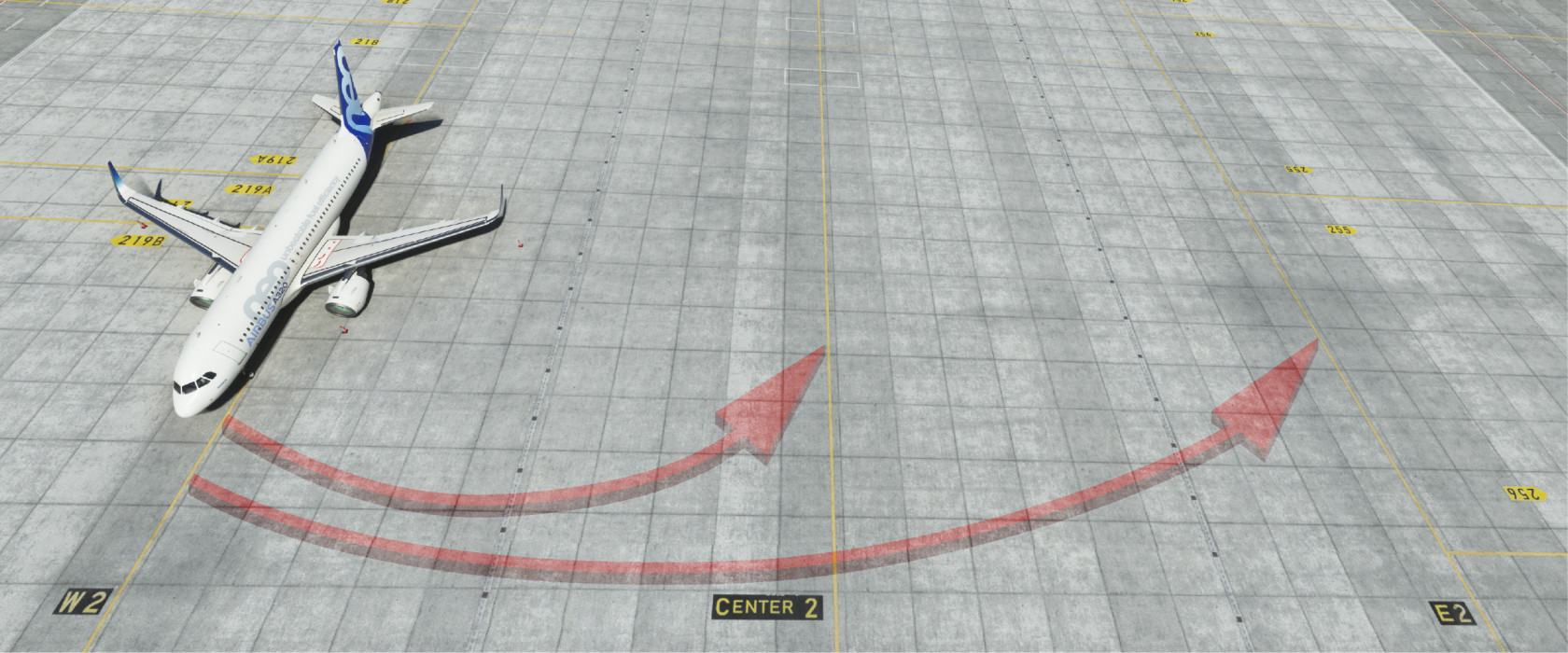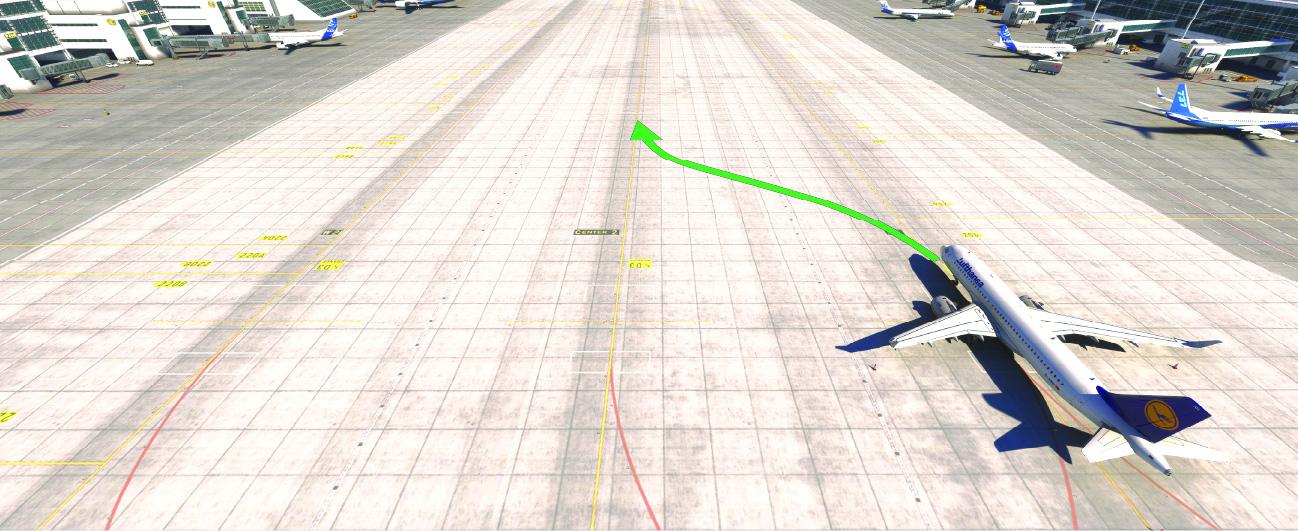Departing from Munich
Preparations
Please come equipped with up to date charts and navigational data. These are available from commercial outfits like Navigraph, but also Chartfox, where you can find free charts such as the ground chart and parking chart. Especially if this is your first time visiting, please take a moment to familiarize yourself with the airport before your first flight.
Also, be sure to have up to date scenery. If you use GSX, be sure to have an up-to-date profile.
Using MSFS2024 and Aerosoft/Simwings? With SU3, some disabled sceneries might have been re-enabled. Ensure that the bundled GAYA scenery is disabled.
Choosing a Gate
Due to ongoing construction on Apron 1, please do not spawn on positions 101–109 and 141–144.
Appropriate Gates for A388: 113X, 250, 224, 247, 317, 318, Apron 35 (southern part), Apron 6. Do not use 301 or 302.
Receiving IFR Clearance from Delivery
Call München Delivery for en-route and startup clearance. Your clearance will look something like this:
ATC:CALLSIGN, (startup approved) cleared toDESTINATIONDEPARTURE, flight planned route, climb via SID to Flight Level 70, squawkXXXX.
If you are unable to follow a SID, inform the controller and expect vectors for your departure.
The phrase "Startup approved"
"Startup approved" carries a special meaning in Germany. It is absolutely not a clearance to push back! Delivery will never give push-back clearance.
Instead, "Startup approved" means that the airport has the capacity to have your flight depart without delay in the next few minutes, thus you may begin your final departure preparations. Especially when the airport is busy and A-CDM measures are in force, startup is not given with your clearance, but at a later time, this is your TSAT, the target startup approval time.
When at a push-back stand, and you have received startup approval: Start the APU, disconnect ground equipment and call the push-back truck.
When at a taxi-out stand, and you have received startup approval: Start the APU, disconnect ground equipment and start your engines.
Initial Climb
All SIDs out of EDDM have an initial climb clearance of FL070.
Please note that there is a difference between 7000 feet and FL070! As the Transition Altitude is 5000 feet in Germany, your initial climb is "flight level 70" already on standard altimeter settings (QNH 1013)—a precise read-back is appreciated and compliance mandatory to avoid conflicts after departure.
Departure Runway
Each SID designator refers to exactly one runway, as stated on the charts and below.
Usually, departures to the north can expect the northern runway while departures to the south will depart out of the southern runway. You can find a list with the SID fixes and designators for each runway below. Traffic parking at the Cargo Apron can usually expect the southern runway for departures in any direction if traffic allows.
Tools like SimBrief are not aware of this and will often give you the wrong runway and wrong SID.
Please ensure you follow the clearance you have received on VATSIM.
|
Northern Runway 08L/26R |
AKINI, ANKER, EVIVA, GIVMI, INPUD, MIQ, RIDAR (08L) Preferred SID designators: Q, T (08L); N (26R) |
|
Southern Runway 08R/26L |
ALG, BIBAG, KIRDI, MERSI, OBAXA, OLASO, ROTAX, TULSI, TURBU, VAVOR, RIDAR (26L) Preferred SID designators: E, P (08R); S, W (26L) |
SIDs marked in red require explicit ATC approval.
Due to operational reasons, other departure routes may be given (for instance during low-visibility operations).
Datalink
En-route Clearance is also available via Datalink (PDC/DCL via Hoppie ACARS System), the station name is EDDM. You need to call Delivery to request startup thereafter! Especially during events this procedure is preferred for the en-route clearance. If you don't have an aircraft with integrated CPDLC/PDC function you can use the stand-alone tool easyCPDLC.
VFR Traffic
Call München Delivery for departure information and to request startup clearance.
Handoff
Listen carefully to Delivery for the correct Apron frequency you need to contact next. There are multiple Apron frequencies, and you may be sent to a cross-coupled frequency that will not appear in your pilot client.
De-Icing
If you require de-icing, please let our controllers know with initial contact. De-icing is usually performed at one of three pads near the runway holding points, and not at your stand. Check the ATIS to see if there is a dedicated de-icing coordinator on duty.
Leaving the Gate: Push-back and initial taxi
The Aprons are controlled—as usual in Europe. Explicit clearances are required for any movements, including push-back.
Push-back
As stated above, you will have to contact Apron to obtain clearance to push back. Be sure to make note of our special procedures below.
When requesting push-back, we need you to commence immediately. So, only request push-back when fully ready with chocks removed and truck connected.
Starting on the main apron 2 (parking positions 201–224 or 244–256)? Unless instructed otherwise, when cleared for push-back use the closest line behind you (W2 or E2).
Never push onto Center 2, as this blocks the whole apron for heavy aircraft.
Special Procedures
Push-back procedures in Munich might be special for unfamiliar pilots. Apron can do a lot to increase the efficiency on the ground, so your cooperation is vital.
- Colored lines (blue and orange) are used most of the time when available for medium aircraft.
- You might get pushed facing away from your departure runway (e.g. facing south for runway 26R), you can expect a U-Turn for taxi. These U-Turns should be performed from your present position, you do not need to follow the taxi lane:
- In case you get an instruction to swing over to another taxi lane, do so immediately, you do not have to follow the taxiway guidelines:
Always report if you are unable to comply with the instruction or if you are unsure what to do!
Taxi
Your taxi routing towards the departure runway always consists out of two parts. The first taxi instruction will lead you to an Apron Entry (e.g. N3, N4, S5, etc.). You have to hold at the entry unless instructed otherwise. Further taxi will be with München Ground after a frequency change.
ATC: DLH123 taxi to entry N4 via W2 and D1.
Entries N1–N4 and S5–S8 are located on bridges. When cleared for taxi "to" the entry, you can always taxi onto the respective bridge and hold there.
Getting to the Runway
München Ground will guide you from the apron entries to the runway. The controller might ask you if you are able for an intersection departure. If not, you can always ask the controller to shorten the taxi time.
Handoff to Tower
If you are instructed to "stand by for Tower on XXX.XXX", switch to the frequency as given, but do not call in. Maintain listening watch, tower will call you when it is your turn.
Departing and initial Climb
Tower will finally give you clearance to line up or take off. You are expected to immediately start lining up or departing. Report 'unable' if any issue hinders you from doing so.
Stay on Tower frequency until further advised.
In most cases, you will be handed off to München Radar as charted on your SID chart, to 123.905 (northbound) or 127.955 (southbound).
These frequencies may be cross-coupled and may not always appear in your pilot client. Nonetheless, always tune the frequency as instructed by your controller!
Reminder: The standard initial climb clearance is FL070.
Unless instructed otherwise, be sure to set your altimeters to "standard" (QNH 1013) when passing 5000ft, and then level off at FL070 unless you have received other instructions.