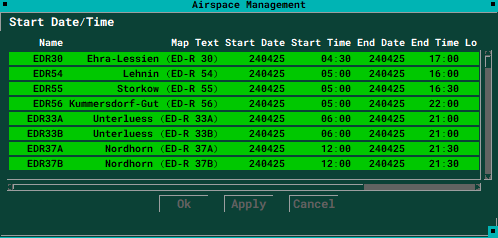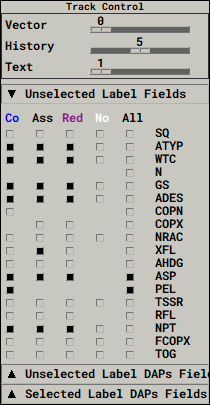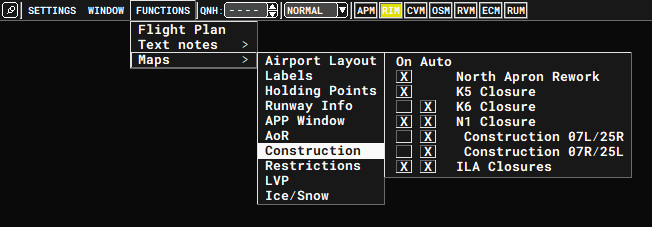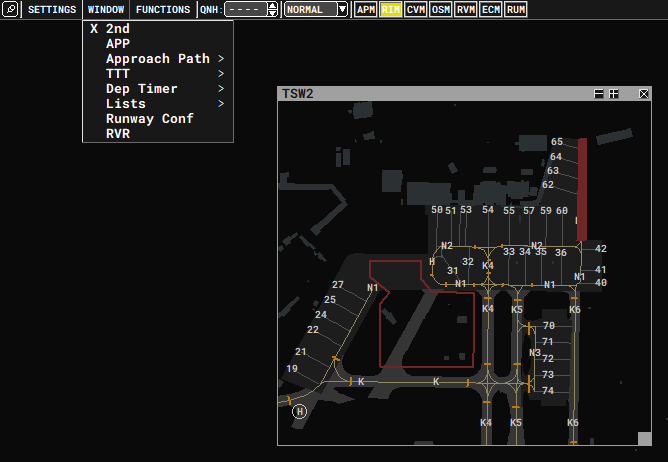Plugins and Functions
Topsky Plugin
Currently used Version in Package: v2.5b135b15
This plugin simulates a real-life ATC system, called Topsky. It adds a huge amount of functionalities to Euroscope, creating a completely new way of controlling aircraft on the Vatsim Network. It is strongly recommended to read through the Topsky documentation before controlling. Detailed manuals of the plugin can be found in the plugin folder of the EDWW FIR Euroscope package. This page will only cover package-specific settings:
Area Activation/Airspace Management
The Airspace Management window will show up as soon as you start Euroscope (EDWW, EDYY, EDUU only). This is necessary to ensure that all restricted airspaces load up correctly. Restricted airspaces can activate time-based, based on real-world booking schedules (AUP) or when activated by a member of the EDWW Nav Team. Besides that, the virtual controller can adjust any area locally as well.
TRAs and VPAs will only activate automatically when actually booked or used on the Vatsim network. In this case, a member of the EDWW Nav team will activate the booked areas (https://github.com/VATGER-Nav/EDWW-Area-Activation). Usually, the virtual controller will be informed if areas are booked in this thread of the Vatsim Germany Forums: https://board.vatsim-germany.org/threads/area-booking-vatger.67465/. In this case, the virtual controller must activate the "Remote" activation function in the Airspace Management Window.
All other ED-Rs will activate according to the German AIP and AUP.
The Airspace Management Window will also appear when connecting to the Vatsim Network. In all cases, the virtual controller may close the window, as it is usually not required during controlling sessions.
CPDLC/DCL (Datalink)
Topsky adds Datalink functions such as CPDLC and DCL. CPDLC shall only be used when covering EDYY or EDUU sectors. DCL is available at EDDB, EDDH and EDDV only.
It is recommended to save your Hoppie Code in the TopSkyCPDLChoppieCode.txt which can be found in the Topsky plugin folder of the EDWW FIR Euroscope Package. This file will not be overridden when updating our package using the Update Download from AeroNav.
Topsky Local Settings
It is possible to adjust all Topsky settings to your personal preferences. We prepared some useful settings in the TopskySettingsLocal.txt file which can be found in the Topsky directory of the package. This file includes settings like colour settings, radio direction finder and scaling options.
It is also possible to adjust every other Topsky setting. Whenever changing Topsky settings, we recommend saving them in the local settings file, as local settings will not get overridden when updating your packing by using the "Update Package" download. Local Settings always take priority.
Topsky Track Control
For some label/tag items, it is possible to define certain visibility settings. This creates the possibility to configure your tag/label according to your personal preferences. The track control menu can be opened by right-clicking on the Topsky Menu bar and then "Track Control..." > "Unselected Label Fields":
Currently, only the EDUU tag/label can be customized fully. All other labels/tags might not support Topsky's track control.
Predicted Traffic Window
The predicted traffic window helps the virtual controller to better foresee the peak times of sectors. This window will appear as soon as you connect to the Vatsim network. The virtual controller then needs to enter the SI code for the desired sector (e.g. Müritz = MRZ).
Link to plugin: https://vatsim-scandinavia.org/forums/topic/4678-topsky-plugin-25-beta-7/
Ground Radar Plugin (GRP)
Currently used Version in Package: v1.5
This plugin simulates a real-life Groundradar Display (SAAB A3000 A-SMGCS) by adding custom tags/labels, lists, maps and many other features and warnings. A detailed manual of the plugin can be found in the plugin folder of the EDWW FIR euroscope package. Here are some of the most important features and functions:
Menu Bar
Airport Maps
Airport maps can be toggled on manually or automatically. This adds the possibility to add certain NOTAM maps or other useful information for the virtual controller. All maps may vary depending on the airport/Ground ASR used. You can activate or deactivate maps by clicking on "Functions" then "Maps" in the Ground Radar Plugin Menu Bar:
Second Ground Radar Window
It is possible to open a second ground radar display to observe specific areas of the ground radar more closely. The second ground radar window can be opened by clicking on "Window" then "2nd":
Approach Window
An approach window can be opened to observe approaching and departing aircraft as well as aircraft within the CTR. The approach window can be opened by clicking on "Window" then "APP". Note, that the approach window of GRP shall not replace the TWR radar screen/ASR.
Labels
At most airports, the ground radar labels/tags will only be displayed when departing aircraft are assigned a ground state. For arriving aircraft, the ground radar label/tag can be hidden by setting the parking ground state.
Stand assignment
The ground radar plugin is capable of assigning arrival stands based on aerodrome restrictions and company policies. We strongly recommend using the stands assigned by the ground radar plugin. The assigned stands are visible the the aircraft's tag and in the arrival list.
Link to plugin: https://vatsim-scandinavia.org/forums/topic/3462-ground-radar-plugin-15/
vSID Plugin
Currently used Version in Package: v0.10.011.1
This plugin will automatically assign a departure runway and SID based on SOP regulations and the aircraft's equipment.
Further information about the usage of the plugin: https://knowledgebase.vatsim-germany.org/books/vsid-plugin/page/vsid-controller-manual
Plugin commands for EDDB and EDDV are available.
CDM Plugin
Currently used Version in Package: v2.2.4
This plugin adds the possibility to control departure flows by calculating startup and departure times. It can only be used in the Tower profiles (PHX). The CDM plugin is only configured for EDDB and EDDH, as those are the only two airports having the A-CDM process implemented in real life.
Further information about the usage of the plugin: https://dms.vatsim-germany.org/s/odw629qZk5WezPi
Link to plugin: https://github.com/rpuig2001/CDM
Squawk Message/Warning
Currently used Version in Package: v1.0.1
Created by Vatsim member Pol Eyschen, this plugin displays a message/indicator in the aircraft's labels when squawking a specific transponder code.
The following indications are available in the EDWW FIR package:
| Indication |
Squawks |
Description |
| NDSSR | 1200, 2000, 2200, 0000 | Displayed whenever a non-discrete squawk code is used. |
| V | 7000 | Used by uncontrolled VFR aircraft (Squawk VFR) |
| RESCU | 0020 | Used by rescue helicopters |
| FOTO | 0021 | Used during areal photo flights |
| BPO | 0023 | Used by the federal police |
| TFFN | 0024 | Used by flight within the Night Low Flying System with terrain following |
| PJE | 0025 | Used by flights performing Parachute Jumping Exercises (PJE) |
| POLNL | 0026 | Used by the police of The Netherlands |
| ACRO | 0027 | Used by acrobatic flights |
| CAL | 0030 | Used by calibration flights |
| OPSKY | 0031 | Used by "Open Skies" flights |
| VM | 0033 | Used by uncontrolled military VFR aircraft (Squawk military VFR) |
| SAR | 0034 | Used for aircraft on Search and rescue missions |
| AIRCL | 0035 | Used for aircraft switching flight rules |
| POL | 0036 | Used by police flights |
| BIV | 0037 | Used by police flights using night vision systems |
| FDF | 4450 | Used of FIS Region/Sector Frankfurt (DF) |
| FDR | 4451 | Used of FIS Region/Sector Saarbrücken (DR) |
| FDS | 4452 | Used of FIS Region/Sector Stuttgart (DS) |
| FDM | 4453 | Used of FIS Region/Sector München (DM) |
| FDO | 4454 | Used of FIS Region/Sector München Overload (DO) |
| TMZ | 4471, 4472, 4476, 4477, 4660, 4676, | Used for flights within TMZ (check location regulations for correct transponder code) |
| CHX4 | 4473 | Used by rescue helicopter Christoph 4 (CHX4) |
| BALL | 4474 | Used by balloon flights inside EDDV CTR |
| UAS | 4475 | Used by unmanned aircraft inside EDDH, EDDV and EDDW CTR |
| LIB | 4670 | Used by police helicopters "Libelle 1" (LIB1) and "Libelle 2" (LIB2) |
| VDH | 4672 | Used by Hamburg Tower (EDDH) for VFR flights inside CTR |
| SSF | 4673 | TBC |
| EDHI | 4675 | Used by Finkenwerder Tower (EDHI) for VFR flights |
| HL | 4675 | Used by Lübeck Tower (EDHL) for VFR flights |
| VOUT | 7001 | Used for VFR traffic leaving the CTR |
| VIN | 7002 | Used for VFR traffic entering the CTR |
| HELI | 7003 | Used for helicopters inside the CTR |
| TWR | 7004-7067 | Used for VFR traffic inside the CTR |
| SAR | 7377 | Used by rescue helicopter Christoph 31 (CHX31) |
| FDH | 7740 | Used of FIS Region/Sector Hamburg (DH) |
| FDB | 7741 | Used of FIS Region/Sector Berlin (DB) |
| FDL | 7742 | Used of FIS Region/Sector Düsseldorf (DL) |
| FDV | 7743 | Used of FIS Region/Sector Hannover (DV) |
| FDC | 7744 | Used of FIS Region/Sector Dresden (DC) |
| FSW | 7745 | Used of FIS Region/Sector Hamburg Overload (SW) |
Link to plugin: not available
Arrival Manager (AMAN)
Currently used Version in Package: v3.2.0
This plugin displays every arrival to a certain airport or fix along a timeline thus enhancing the general overview for pre-planning and capacity/load management. The Arrival Manager is not able to actively pre-sequence traffic.
By default, the plugin is not loaded as only EDDB and EDDH are supported aerodromes. The Arrival Manager can be opened by entering ".aman open" in Euroscope's text line. Thereafter, the controller has to select the desired runway config in the top left of the AMAN menu. AMAN functions as a new Euroscope instance thus enabling it to be moved to another screen. You can close the AMAN in your taskbar.
Link to plugin: https://github.com/EvenAR/euroscope-aman
IASsure
Currently used Version in Package: v1.5.0
This plugin enables you to directly see the current indicated airspeed and Mach number in the aircraft's label. Natively, Euroscope and Vatsim do not provide such information. All IAS and Mach values are based on calculations, which may become incorrect when pilots are not flying with real-world and live weather data. Still, this plugin supports the virtual controller immensely.
Link to plugin: https://github.com/MorpheusXAUT/IASsure
CCAMS (Centralised code assignment and management system)
Currently used Version in Package: v2.3.14.0
This plugin coordinates all squawk assignments on Vatsim on a centralized server. Therefore, the chance of issuing duplicated squawks is reduced significantly. Furthermore, the plugin supports the assignment of squawk code 1000 taking into account all required Mode-S rules.
Link to plugin: https://github.com/kusterjs/CCAMS
VCH (Virtual Controller Helper)
Currently used Version in Package: v0.8.4
This plugin supports the controller by adding a reminder function to Euroscope. In the Departure and Startup lists, the virtual controller may select for which type of clearance a pilot is standing by. This enhances overall situational awareness and provides a better overview. Also, this plugin adds a "Cleared to Land Indicator" (CTL) which can be toggled in the aircraft's label by clicking on the actual flight level (AFL).
Note: All indicators and settings are not synchronized with neighbouring controllers.
Link to plugin: https://github.com/DrFreas/VCH
VFPC (Vatsim Flight Plan Checker)
Currently used Version in Package: v2.1.1
This plugin automatically checks filed Vatsim flight plans for possible route restrictions such as max. RFL or even-odd rules.
Link to Plugin: https://github.com/hpeter2/VFPC