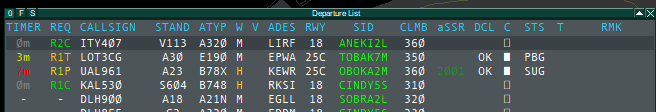Priorities - Ground & Tower
In order to ensure safe and smooth flight operations, it is important to work efficiently and safely. It is important to always work proactively and not fall behind the traffic. This includes looking beyond your own area to see what your colleague in the neighboring position is doing, for example.
Setting the right priorities is therefore essential for the safe and efficient handling of air traffic. This helps the controller to focus and maintain control of the airport. The following priorities should be used as a guide:
-
Emergencies
-
Flying traffic (take-off and landing clearances)
-
Runway Clearances (line-ups / unway crossings)
-
Taxiing traffic (avoid stopping anywhere unnecessarily)
-
Pushbacks
-
Startup/Enroute clearances
-
Miscellaneous
In short, remember: "Flying before taxiing before standing".
Priorities are particularly important for time-critical instructions where a few seconds can be crucial (e.g. landing clearance on short final). These priorities also help to ensure your own efficiency, a good use of the airport’s capacity and to avoid frequencies that are too full.
Giving and labeling standbys
When there is a lot of traffic, for the reasons mentioned above, it is no shame at all if the less important things such as enroute clearances are put on standby for a few minutes. In cases like this, you can say something like "DLH123, standby, number 2 for clearance" to the pilot. A standby can also be useful for other reasons, e.g. because the pushback cannot yet be given due to other traffic: "DLH123, standby for pushback due to traffic".
To keep an overview of which aircraft have been given a standby, you can use the request column in the startup or departure list, at least for the outbounds, to highlight standbys so that you don't have to remember them. If, for example, a plane calls in for pushback or enroute clearance and this cannot yet be given for whatever reason, you go to the corresponding line, click on the REQ column and then go to the fitting clearance. You will then see "R1P" in yellow, for example. The "R" stands for request, the number for the number of the aircraft's turn (e.g. 2 if another aircraft before it has the same standby) and the "P" for the type of request (C = clearance, P = pushback, T = taxi, etc.).
Optionally, you can also show the timer column by right-clicking on the "O" in the top left of the list and then activating "Timer". You can then see how long a plane has been waiting.
Finally, you should get into the habit of checking the REQ column regularly so you never forget standbys again.