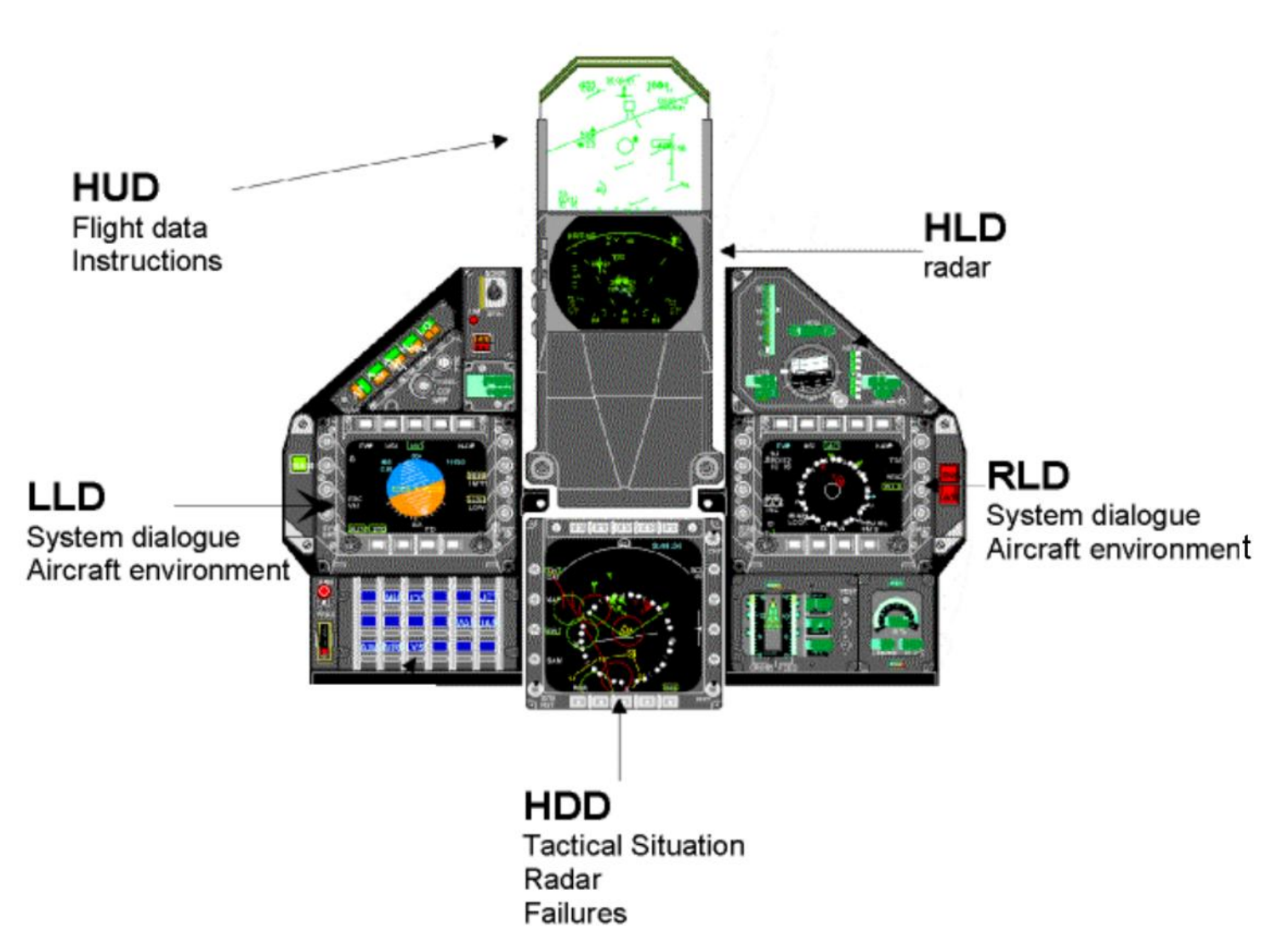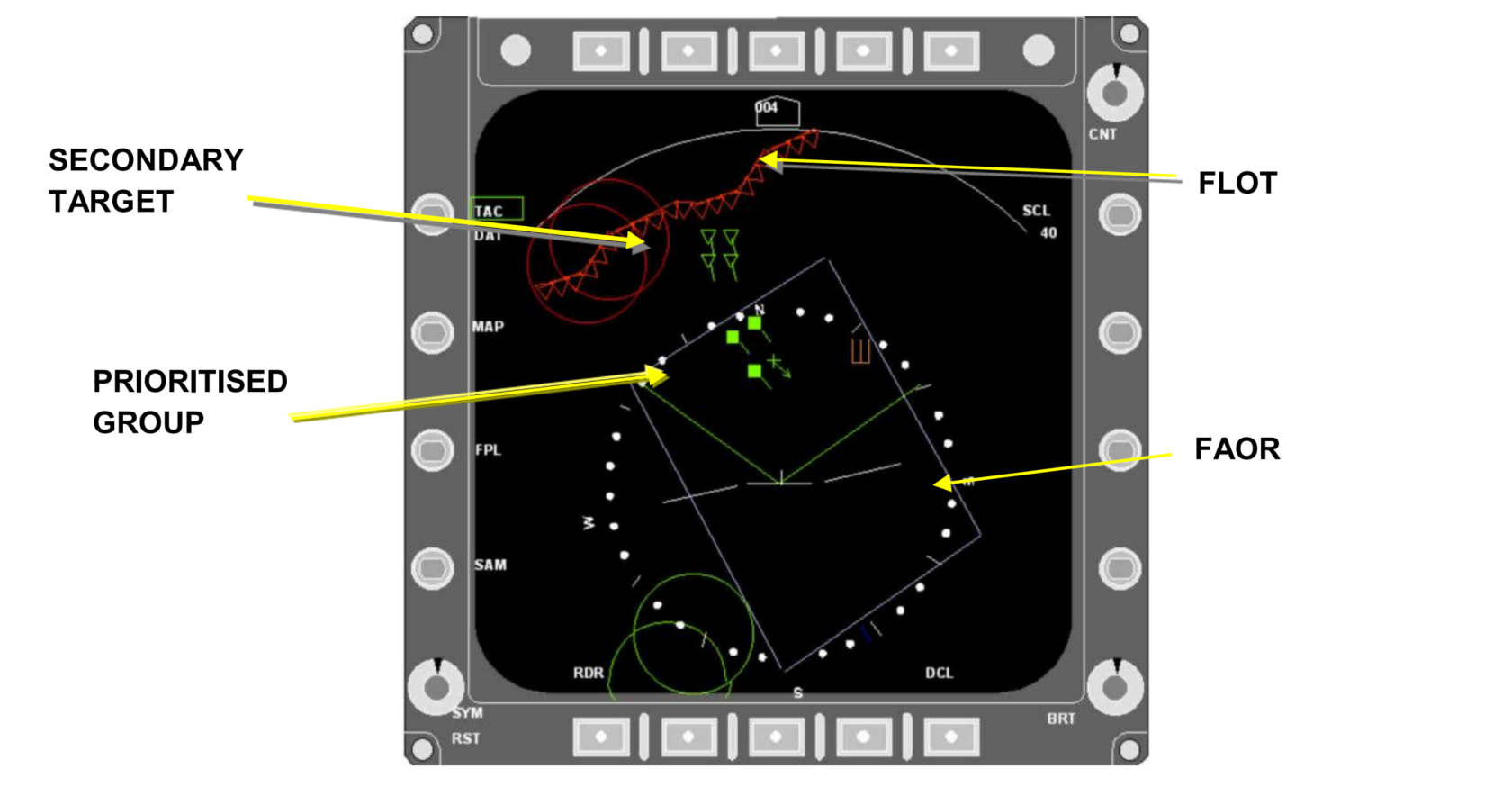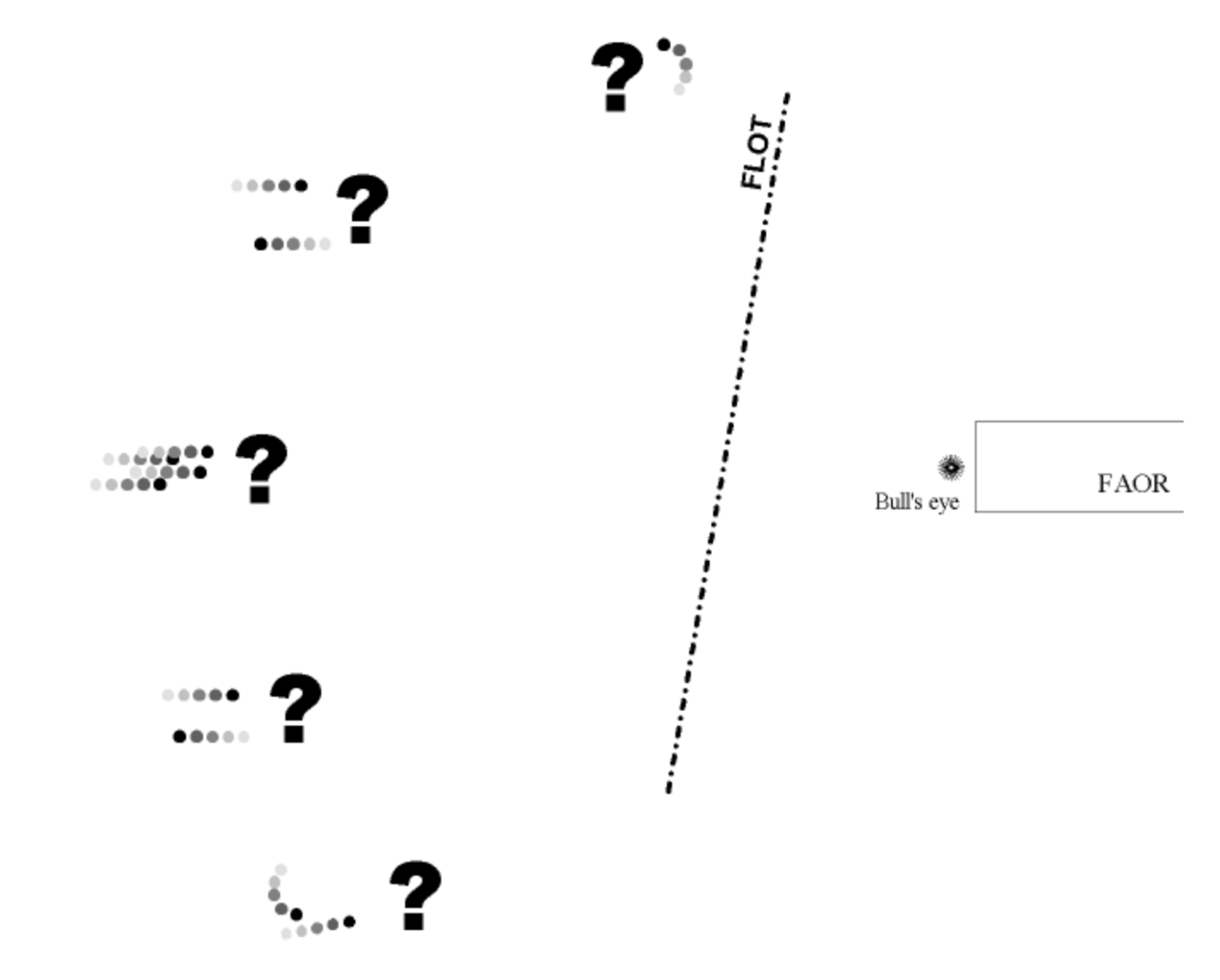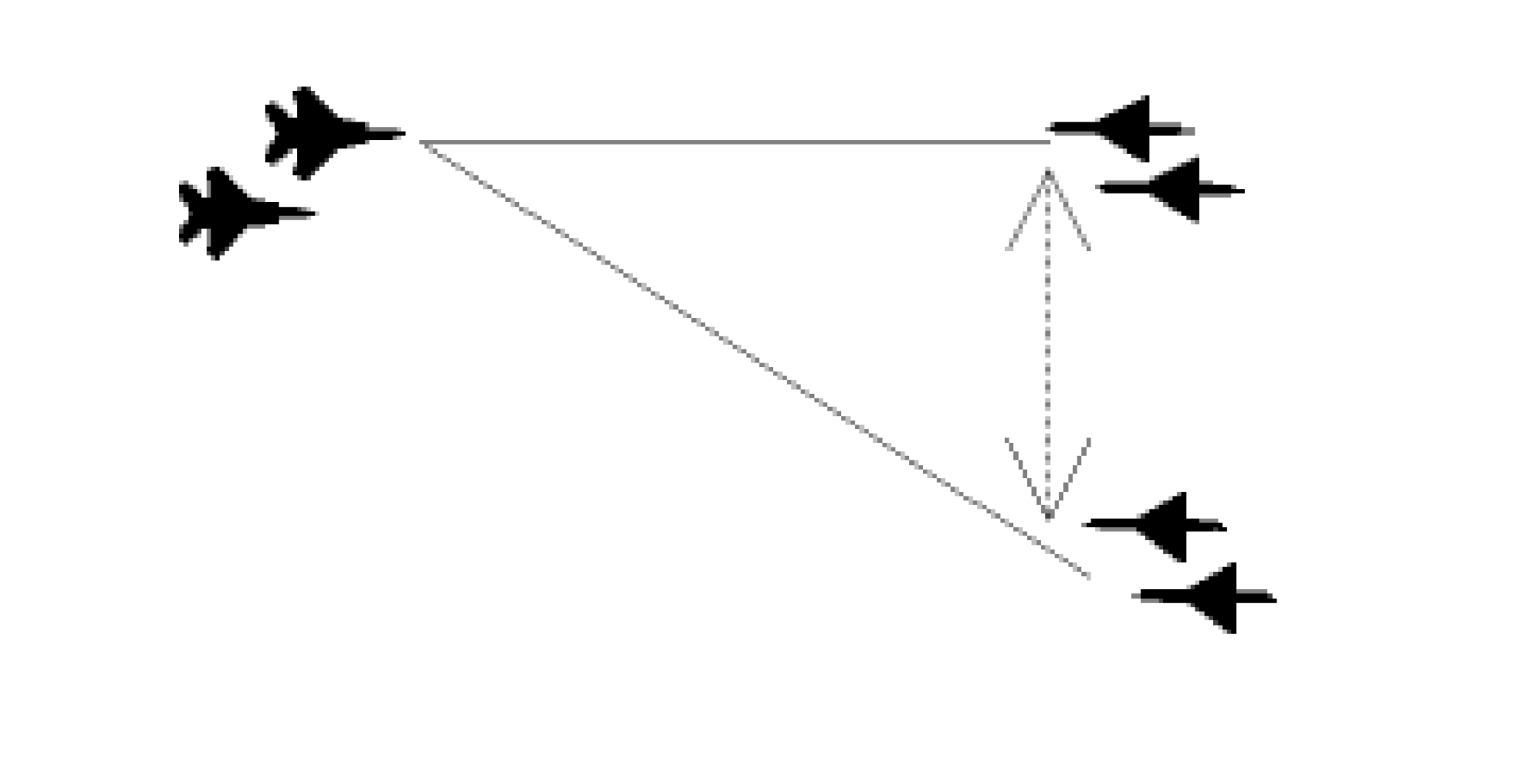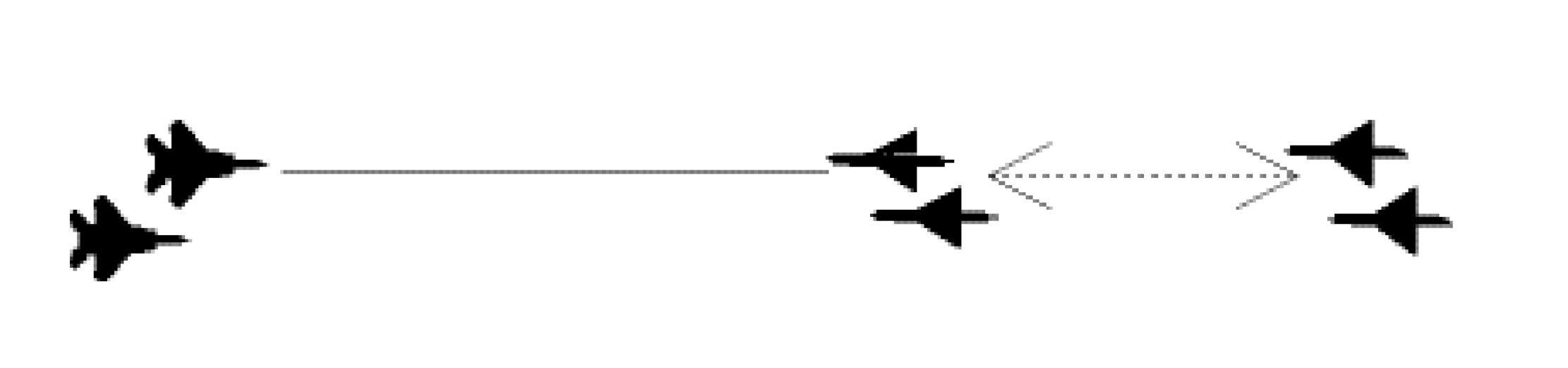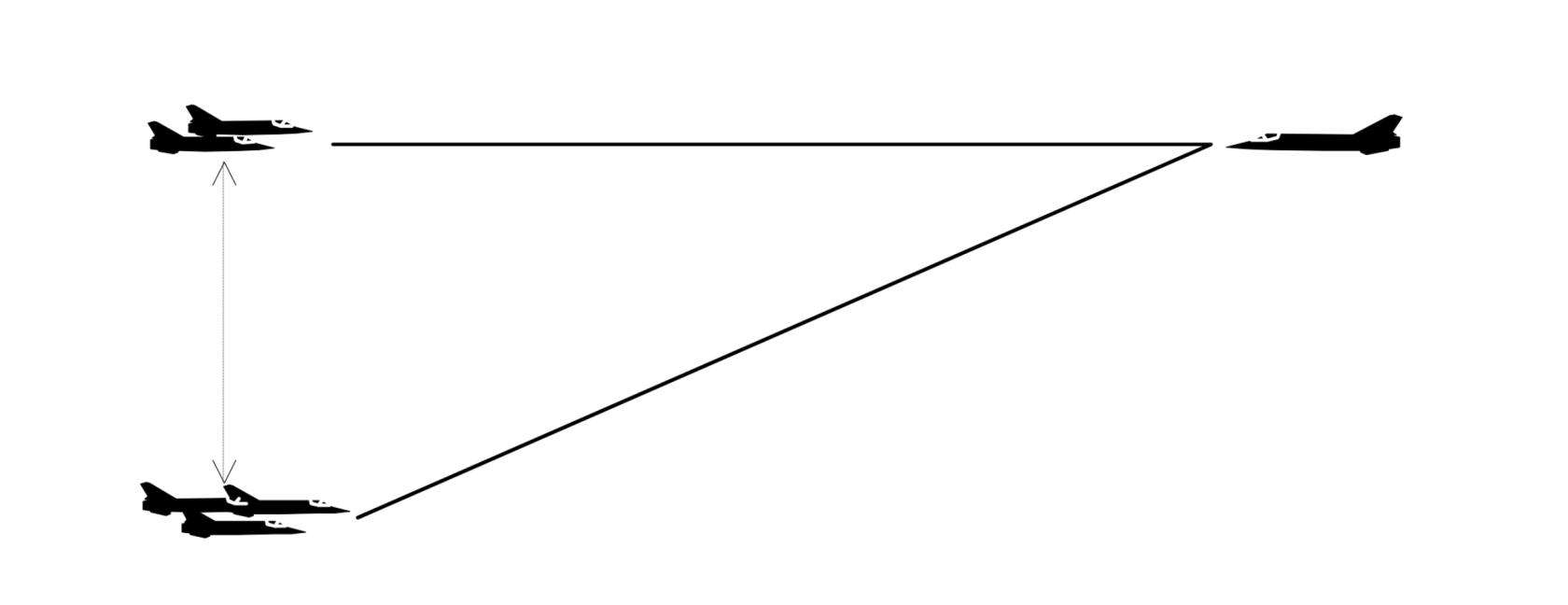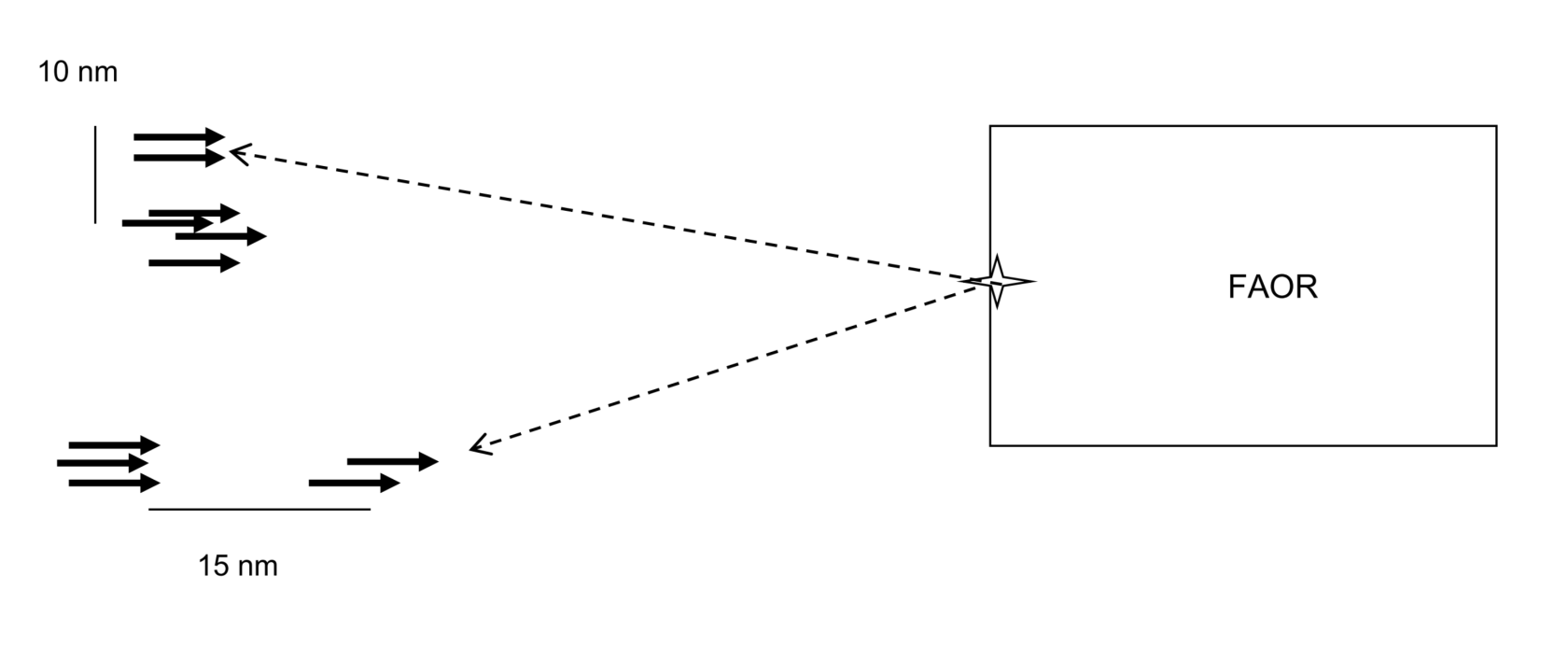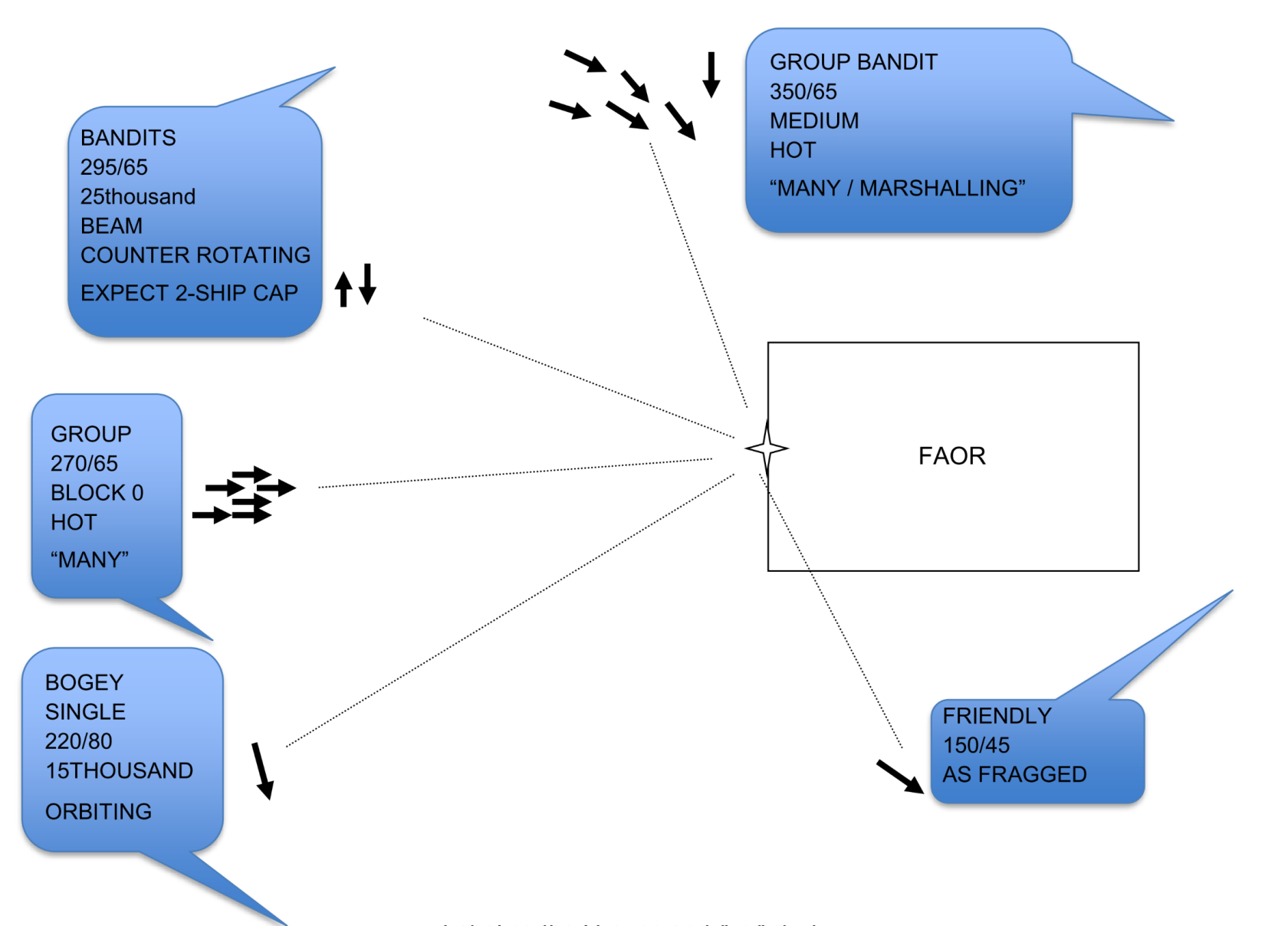3-Picture building
Diese Seite befindet sich derzeit im Aufbau. Einige der angebotenen Inhalte können unvollständig sein oder Fehler enthalten.
Introduction
In order to pass correct target and friendly aircraft positions to the Fighter pilots, it is necessary to use standard and concise format for the information flow. But since the Tactical Situation evolve because due to aircraft motion, the procedure must be updated.
This module will help you train yourself in building some basic and more complex pictures through paper exercises. After completion of this module, you will be able to:
- State the information already available in the pilot’s cockpit.
- Explain the Picture building concept.
- Explain how to group the picture.
Fighter Aircraft Displays
Modern aircraft now have a lot of information available from their own computers and displays: current precise position within an area, high performance Doppler radar, kill parameter calculations, Data links...Up to 5 display screens can be fitted:
- Head Up Display (HUD) is a translucent glass on which computer shows information, while the pilot is continuing to look at outside.
- High Level Display (HLD) is a color screen on which the pilot can display the information he needs for a given situation. Usually, in an AD Fighter, the AI Radar data is shown here.
- Lateral Displays (LLD for the Left, RLD for the Right) are also colour screens and can show information on request, such as Engine parameters, Weapons states, Electronic Warfare inputs etc.
- Head Down Display (HDD) is a similar kind of screen, used to show the Tactical Situation or Radar data. Of course, it can also show any other information.
Example of aircraft display setup (M2000-5)
Tactical Situation: The Tactical Situation is the overview of the environment and the Air activity in a specified area. A pilot can display the following information:
- Parts of the ACO (FAOR, Bull’s eye, Zones, Reference points...)
- Parts of the Order of Battle (Friendly and Hostile SAM rings, airfields...)
- Any information loaded in the computer before take-off
- Friendly and Hostile air activity (radar detection)
Example of Tactical Situation display (M2000-5)
A pilot has a good Situational Awareness (SA) if he is aware of the whole of both friendly and hostile activity in his vicinity. He will prioritize the information he receives from the aircraft systems.
Picture
The “Picture” is the translation in words of a radar image from one participant to another participant in an operation. It can be a “Surface Picture” or an “Air Picture”. It includes the classification of positively identified responses and can be provided by a Fighter Controller or any aircraft with radar capability.
The role of the controller is to extend the field of view of the pilot and to warn him if a new threat occurs.
Picture Building concepts
The major difference between the controllers display and the pilot’s one is that the controller sees a “RAP - Recognized Air Picture”. Pilots do NOT have any ID available in the cockpit. This ID is the criteria that will allow or not a BVR SHOT.
The main task of the controller is to provide the pilot with the IDENTIFICATION of all detected aircraft
Even for a pilot, the Friendly situation should be relatively easy to identify (from knowledge of the ATO, and/or IFF analysis through the interrogator), but the Unknown and Hostile situation may be more difficult. So the controller should also try to pass additional and complementary data to improve the overall SA.
Communications have to be as clear as possible to give the pilots the right information in the clearest terms, so extensive use is made of labels and codewords to minimize RT transmission time.
Trend Analysis
The initial description of the Picture should have included the Ident, perhaps Strength and BRAA.
But to provide more accurate information, the controller must evaluate the trends of each detected aircraft/group.
This is nothing but marking the scope (in any way) with ground positions to figure out if the responses are marshalling prior to a push, orbiting or counter-rotating (indicating on CAP), or maneuvering in any special way. By using this technique it may be possible to assess their intentions.
Trend Analysis.
Grouping the Picture
Following the Trend Analysis, the controller is able to group contacts together.
Group labels are usually used for aircraft flying less than 3nm from each other. Aircraft flying beyond this range must be reported as another group or as individuals.
A big group may be composed of several groups. If several groups are together, they may be described as Packages.
If the enemy activity is heavy, state the total number of detected groups, but only report the THREE closest to your fighters.
Avoid confusion!
Never say “first group 360/10, second group 040/15”. Just call them group.
If pilot or controller has amplifying information on one group, then group’s location (azimuth and range from Bull’s eye) must be used. It avoids ambiguous calls or misunderstandings.
As an example: Group, 270/65, 23000, Hot, Bandit.
Bounding Range
To regulate aircraft grouping and to simplify the picture transmission, a limitation in distance is defined as Bounding Range.
Within this range, groups position can be broadcast in relative position from each other.
Beyond this range, groups must be reported separately. Usually set at 30nm, this range may be modified by the Flight Leader.
Relative positions
There are 3 categories of labels to position 2 groups between each other: azimuth, range and altitude.
If the groups have azimuth relative positions from the pilot point of view, then use
“AZIMUTH” term + range, with the 4 cardinal directions (e.g. NORTH(ERN) GROUP, EAST(ERN) GROUP...).
If the groups have a range relative position from the pilot point of view, then use
“RANGE” term + range and use LEADER GROUP and TRAILER GROUP names.
If the groups have an altitude separation, then use “STACK” and label the highest group as HIGH GROUP and the lowest one as LOW GROUP.
Example of a grouped picture:
| NATO 31, 4 GROUPS WEST BULLSEYE 50, LOW, HOT, HOSTILE |
| SOUTHERN PACKAGE, 2 GROUPS RANGE SPLIT 15, LEADER 255/50 |
| NORTHERN PACKAGE, 2 GROUPS AZIMUTH SPLIT 10, NORTHERN 295/80 |
Labeling the Picture
Labeling Contacts: This allows the fighter mission commander to sort the targets. Remember that the priority for the fighter is the location of Hostile threats, especially enemy CAPS, which must be sanitized (cleaned or killed).
If aircraft can be positively identified as CAP, even if they are separated but working together, then label the group as “CAP” and continue using this label for each communication concerning this group.
Labeling the Groups and Air Activity.
The RT Sequence
The first picture description follows the format BRAA. Successive updates must include the POSITION with label (if adressed) as a reference.
Then, depending upon the situation, the controller keeps pilots informed of what enemy is doing (descending, dragging or beaming etc) and then height and aspect.
The main point is to get the picture across to the pilot concisely and accurately!
Do not try to put all information into one long RT transmission, but never interrupt the BRAA sequence.
Updating the picture, monitoring the engagement
Listen to RT communications
The secret for a good Picture update is the capability of the controller to listen to all the RT communications from each participant, to understand what has been said and therefore, know exactly what the Flight Leader is doing, going to do and what he is aware of.
Say what you see! Like a camera, just report what you see.
- If you are able to confirm what the pilot is seeing, just call “Same picture” or “Same”.
- If you are unable to confirm because you have lost the picture, or you have some detection problems, call “Unable”.
- If something new happens, report it starting with NEW
e.g NEW group, 255-32, BOGEY etc... - If some changes occur about an already broadcast aircraft, report it using NOW
e.g Group 255-32, NOW BANDIT...
No important Situation change
Let the Flight Leader lead the radio communications flow. Because of the tactical situation, the strength of the raid, the changing tactics, you may have to assist the leader when he is engaging a group.
You should be able to track another group dragging or beaming away. Watch them and warn when they turn back hot. If the group maneuvers, report what you see: first the maneuver, then the heading.
Big Situation change
Because the enemy tactics are changing, their flight formations and paths may change by cross turns, U turns, Routing changes etc... So the picture must quickly be updated. Use the terms New Formation, New Group or Pop-Up.
Pop –Ups
If new contact(s) appear(s) between 20 and 50NM from your fighters, use the term POP-UP and broadcast using Bull’s eye reference (if no specific aircraft is threatened) or Tactical reference if one specific aircraft is threatened.
Before passing an IDENT, be sure that the Pop Up is not a Friendly, you may do this by listening to the RT (as a Friendly, he should call).
i.e. “NATO32, Nahyan, Pop-up Tactical 125-25, Hot, Hostile”
The use of the word ‘Tactical’ indicates to the pilot that the reference is from the fighter, not from the Bull’s eye.
Threat calls
If a contact(s) approach(es) one of your fighters (less than 20NM), without being detected by the pilot, or if a closer than 20NM pop-up contact appears, call for a THREAT CALL.
Format to apply then if as followed:
i.e. “NATO 31, Threat call BRAA (or Tactical) 125-12, head, hostile".
Before passing an IDENT, be sure that the Pop Up is not a Friendly, you may do this by listening to the RT (as a Friendly, he should call) and/or reading IFF code (see ATO for possible friendly movement scheduled in the area).
Faded responses (targets dark)
If contacts fade, and remain faded for at least 2 sweeps, call “Northern group, 255/54, NOW Faded”. Then use “Estimate Bull’s eye .../...” to anchor the responses you have lost.
After another few sweeps, if the contact is still faded, the information will be too old to be reliable. Then call “Faded group, last known Bull’s eye .../...”.
Note. By calling a group as “Faded”, you advise the leader that you can no longer accept targeting responsibility.
New picture
The Tactical situation may change at any moment because:
- Hostile groups are maneuvering
- Groups are splitting
- New group(s) appear(s)
Then allocated labels to each group do not reflect the situation any more. For these reasons a pilot may request a New Picture or the controller could initiate the new picture procedure. “New Picture” is the mandatory term prior to changing labels.
A “New Picture” call should only be made beyond the “NO New Picture Range” defined inside the briefing and occur when communications flow allows. If not, then initial labels should be maintained.