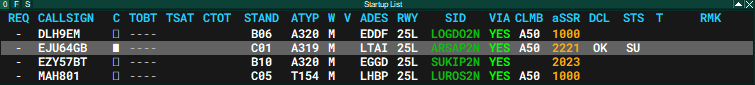Lists Explanation
This page explains the most commonly used Euroscope lists of the EDWW FIR Euroscope Package. All lists (except Sector List) can be activated by clicking on the "Quick SET" option of Euroscope.
Definitions in grey (see tables below) are not displayed by default but can be activated by clicking on the little "F" of each list. The same principle applies when deactivating columns which are displayed by default.
Sector List
The Sector List is used in the Bremen Radar profile. To use this list in the Rhein Radar and Maastricht Radar profile, in the Topsky Menu bar click on "Tools" > "Flight Plan Lists" > "Sector List...".
| List Item | Description | Left click | Right click |
| ASSR | Assigned Squawk Code | Assign Squawk | -- |
| FR | Flight Rule Indicator | -- |
-- |
| C/S | Callsign | Open Callsign Menu | Toggle Route Draw |
| C | Communication Type Indicator | Change Communication Type | -- |
| AYTP | Aircraft Type + WTC | -- |
-- |
| ADEP | Departure Aerodrome | Open Flight Plan | -- |
| ETN | Estimated Time of Sector Entry | -- | -- |
| COPN | Sector Entry Waypoint | Open Waypoint Coordination Menu | -- |
| PEL | Planned Sector Entry Level | Open PEL Coordination Menu | -- |
| ADES | Destination Aerodrome | Open Flight Plan | -- |
| ETX | Estimated Time of Sector Exit | -- | -- |
| COPX | Sector Exit Waypoint | Open Waypoint Coordination Menu | Open Waypoint Menu |
| XFL | Sector Exit Level | Open XFL Coordination Menu | -- |
| CFL | Cleared Flight Level | Open CFL Menu | Open RFL Menu |
| RFL | Requested Final Level | Open RFL Menu | Open RFL Menu |
| AHDG | Assigned Heading | Open AHDG Menu | Open Waypoint Menu |
| STAR | Assigned STAR | Open STAR Menu | -- |
| RWY | Assigned Arrival Runway | Open Runway Menu | -- |
| SI | Next Sector Indicator | Open SI Menu | -- |
| STND | Planned Arrival Stand | Open Stand Menu | Open Stand Menu |
Departure List
Note: When using the Bremen Radar Profile, the ADEP column is also displayed by default.
| List Item | Description | Left click | Right click |
| TIMER | Pending Request Time | -- | -- |
| REQ | Pending Request | Open Request Menu |
-- |
| CALLSIGN | Callsign | Open Callsign Menu | Toggle Route Draw |
| TOBT | Target Off-Block Time (CDM) | Set Ready TOBT Status | Open TOBT Menu |
| TSAT | Target Start-Up Time (CDM) | -- | Open CDM Menu |
| CTOT | Calculated Takeoff Time (CDM) | Open CTOT Menu | Get ECFMP FM as text |
| STAND | Departure Stand | -- | -- |
| ATYP | Aircraft Type | Edit Scratchpad (Remarks) | Open Communication Type Menu |
| W | WTC highlight | Toggle WTC highlight | -- |
| V | Flight Rules Indicator | -- | -- |
| ADEP | Departure Aerodrome | Open Flight Plan | Open Flight Plan |
| ADES | Destination Aerodromeme | Open Flight Plan | Open Flight Plan |
| RWY | Assigned Departure Runway | Open Runway Menu | Open Euroscope SID menu |
| SID | Assigned SID | Confirm proposed runway | Open SID Menu |
| CLMB | Cleared Level | Open CFL Menu | Open CFL Menu |
| RFL | Requested Final Level | Open RFL Menu | Open RFL Menu |
| aSSR | Assigned Squawk | Auto Assign Squawk | Open Squawk Menu |
| DCL | Datalink Clearance Indicator | Open DCL Menu | -- |
| C | Clearance Received Flag | Set Clearance Received Flag | -- |
| STS | Ground State | Open Ground State Menu | Open Ground State Menu |
| T | Communication Type Indicator | Open Communication Type Menu | Open Communication Type Menu |
| RMK | Scratchpad / Remarks | Edit Scratchpad (Remarks) | Edit Scratchpad (Remarks) |
Startup List
By default the Start-Up List is disabled. Especially when working Delivery during events it is recommended to use the Startup list as traffic with taxi, lineup or takeoff ground states are filtered out. To display the Start-Up List click on the "Quick SET" menu in Euroscope, then on "Show Startup List".
| List Item | Description | Left click | Right click |
| TIMER | Pending Request Time | -- | -- |
| REQ | Pending Request | Open Request Menu |
-- |
| CALLSIGN | Callsign | Open Callsign Menu | Assume/Transfer |
| C | Clearance Received Flag | Set Clearance Received Flag | -- |
| TOBT | Target Off-Block Time (CDM) | Set Ready TOBT Status | Open TOBT Menu |
| TSAT | Target Start-Up Time (CDM) | -- | Open CDM Menu |
| CTOT | Calculated Takeoff Time (CDM) | Open CTOT Menu | Get ECFMP FM as text |
| STAND | Departure Stand | -- | Open Stand Menu |
| ATYP | Aircraft Type | Edit Scratchpad (Remarks) | Open Communication Type Menu |
| W | WTC highlight | Toggle WTC highlight | -- |
| V | Flight Rules Indicator | -- | -- |
| ADES | Destination Aerodromeme | Open Flight Plan | Open Flight Plan |
| RWY | Assigned Departure Runway | Open Runway Menu | Open Euroscope SID menu |
| SID | Assigned SID | Confirm proposed runway | Open SID Menu |
| CLMB | Cleared Level | Open CFL Menu | Open CFL Menu |
| RFL | Requested Final Level | Open RFL Menu | Open RFL Menu |
| aSSR | Assigned Squawk | Auto Assign Squawk | Open Squawk Menu |
| DCL | Datalink Clearance Indicator | Open DCL Menu | Set Clearance Received Flag |
| STS | Ground State | Open Ground State Menu | Open Ground State Menu |
| T | Communication Type Indicator | Open Communication Type Menu | Open Communication Type Menu |
| RMK | Scratchpad / Remarks | Edit Scratchpad (Remarks) | Edit Scratchpad (Remarks) |