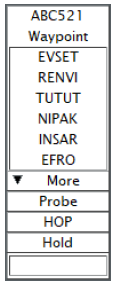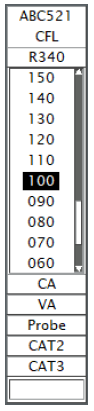Probe Tool
General
Probe (what-if) is a tool that allows the controller to test whether a planned clearance would cause a conflict without making any real change to the system.
If Probe is chosen, the software creates a new, temporary trajectory and sends it to the MTCD subsystem. The MTCD processes the proposed change and provides information about the potential conflicts (or lack thereof) that would happen should the clearance be issued. The controller may then choose to proceed with the clearance or to go for an alternate plan.
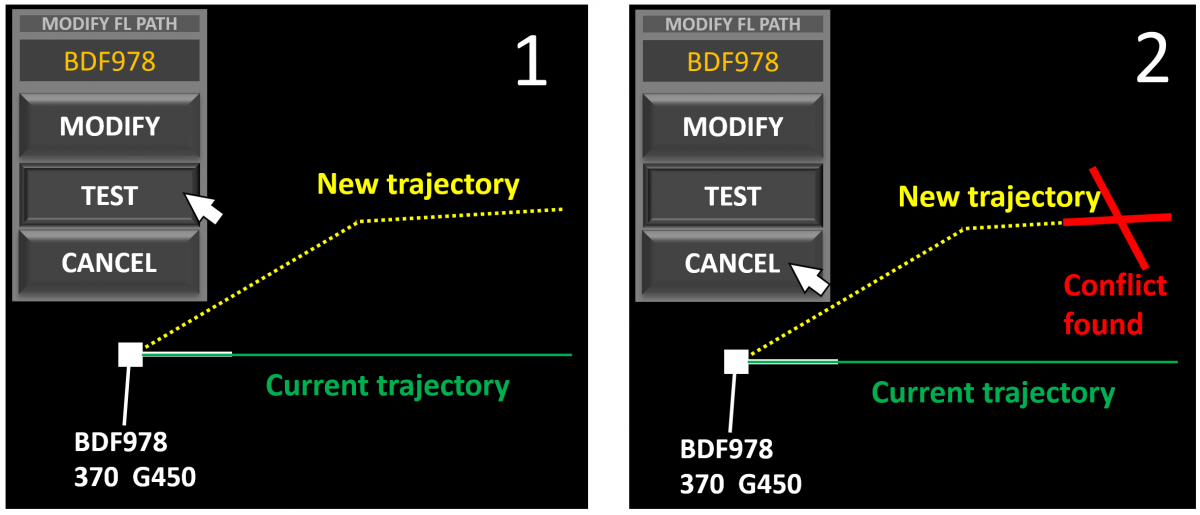 https://skybrary.aero/articles/probe-what-if-controller-tool
https://skybrary.aero/articles/probe-what-if-controller-tool
Function
The Probe tool can be used for waypoint direct clearances and climb/descent clearances. In Topsky, the Probe tool is activated by clicking on the "Probe" button in the waypoint or CFL menu. The controller then needs to move the mouse cursor over the desired waypoint or level to check if the system detects any possible conflict (MTCD).
The calculation of the new trajectory can take some time. Allow the system to calculate everything by hovering the mouse cursor above the desired waypoint/level for at least 5 seconds!
Benefits
Probe has the potential to increase safety and reduce controller workload in some situations, as it:
- Allows the controller to test a (complex) clearance before making any real changes or causing unwanted coordinations.
- Provides the controller with a representation of the actual and a would-be situation simultaneously.
- Provides a one-click option for confirmation or rejection of the new trajectory.
- Provides defence against blind spots.